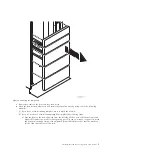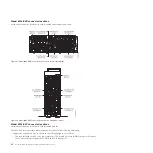Table 2. Positions of the hard-disk-drive toggle switch
Operating system
Position 1
Position 2
Position 4
AIX
Options:
v
One FC 5901 adapter
(PCIe Dual - x4 SAS)
v
One FC ESA1 adapter
(PCIe2 RAID SAS
Dual-port 6 Gb)
v
Two FC 5903/5805
adapters (PCIe Dual - x4
3 Gb SAS RAID)
v
Two FC ESA1 adapters
(PCIe2 RAID SAS
Dual-port 6 Gb)
v
Two FC 5913 adapters
(PCIe2 1.8 GB cache
RAID SAS Tri-port 6 Gb)
Note:
The top ports of
the FC 5913 pair must
attach by a high-density
(HD) SAS AA cable.
Options:
v
Two FC 5901 adapters
(PCIe Dual - x4 SAS)
v
Two FC 5903/5805
adapters (PCIe Dual - x4
3 Gb SAS RAID)
v
Two FC ESA1 adapters
(PCIe2 RAID SAS
Dual-port 6 Gb)
v
Two FC 5913 adapters
(PCIe2 1.8 GB cache
RAID SAS Tri-port 6
Gb)
Note:
The top ports of
the FC 5913 pair must
attach by an HD SAS
AA cable.
Options:
v
Four single FC 5901
adapters (PCIe Dual - x4
SAS)
v
Four single FC ESA1
adapters (PCIe2 RAID
SAS Dual-port 6 Gb)
IBM i
Not supported
Options:
v
Two single FC 5901
adapters (PCIe Dual - x4
SAS)
v
Two FC 5903/5805
adapters (PCIe Dual - x4
3 Gb SAS RAID)
v
Two FC ESA1 adapters
(PCIe2 RAID SAS
Dual-port 6 Gb)
v
Two FC 5913 adapters
(PCIe2 1.8 GB cache
RAID SAS Tri-port 6
Gb)
Note:
The top ports of
the FC 5913 pair must
attach by an HD SAS
AA cable.
Not supported
Installing the 5802 and 5877 expansion units: Details
17
Summary of Contents for Power System 5802
Page 1: ...Power Systems Installing the 5802 and 5877 expansion units GI11 4307 09...
Page 2: ......
Page 3: ...Power Systems Installing the 5802 and 5877 expansion units GI11 4307 09...
Page 6: ...iv Power Systems Installing the 5802 and 5877 expansion units...
Page 38: ...26 Power Systems Installing the 5802 and 5877 expansion units...
Page 52: ...40 Power Systems Installing the 5802 and 5877 expansion units...
Page 62: ...50 Power Systems Installing the 5802 and 5877 expansion units...
Page 63: ......
Page 64: ...Part Number 00L5079 Printed in USA GI11 4307 09 1P P N 00L5079...