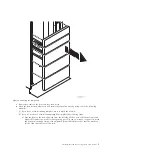c.
If necessary, remove the front and rear rack doors.
d.
Mark the rack location where you will install the expansion unit, by using one of the following
methods:
1)
If you have a rack-mounting template, use it to mark the location.
2)
If you do not have a rack-mounting template, complete the following steps:
a)
Face the front of the rack and work from the left side. Make a note of both the lowest and
highest EIA units to be used for the expansion unit. Use tape, a marker, or a pencil to mark
the bottom mounting hole
(A)
of the highest EIA unit. Mark the rack so that the mark can
also be seen from the rear of the rack.
Figure 2. Removing the filler panels
Installing the 5802 and 5877 expansion units: Details
5
Summary of Contents for Power System 5802
Page 1: ...Power Systems Installing the 5802 and 5877 expansion units GI11 4307 09...
Page 2: ......
Page 3: ...Power Systems Installing the 5802 and 5877 expansion units GI11 4307 09...
Page 6: ...iv Power Systems Installing the 5802 and 5877 expansion units...
Page 38: ...26 Power Systems Installing the 5802 and 5877 expansion units...
Page 52: ...40 Power Systems Installing the 5802 and 5877 expansion units...
Page 62: ...50 Power Systems Installing the 5802 and 5877 expansion units...
Page 63: ......
Page 64: ...Part Number 00L5079 Printed in USA GI11 4307 09 1P P N 00L5079...