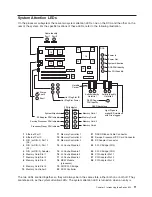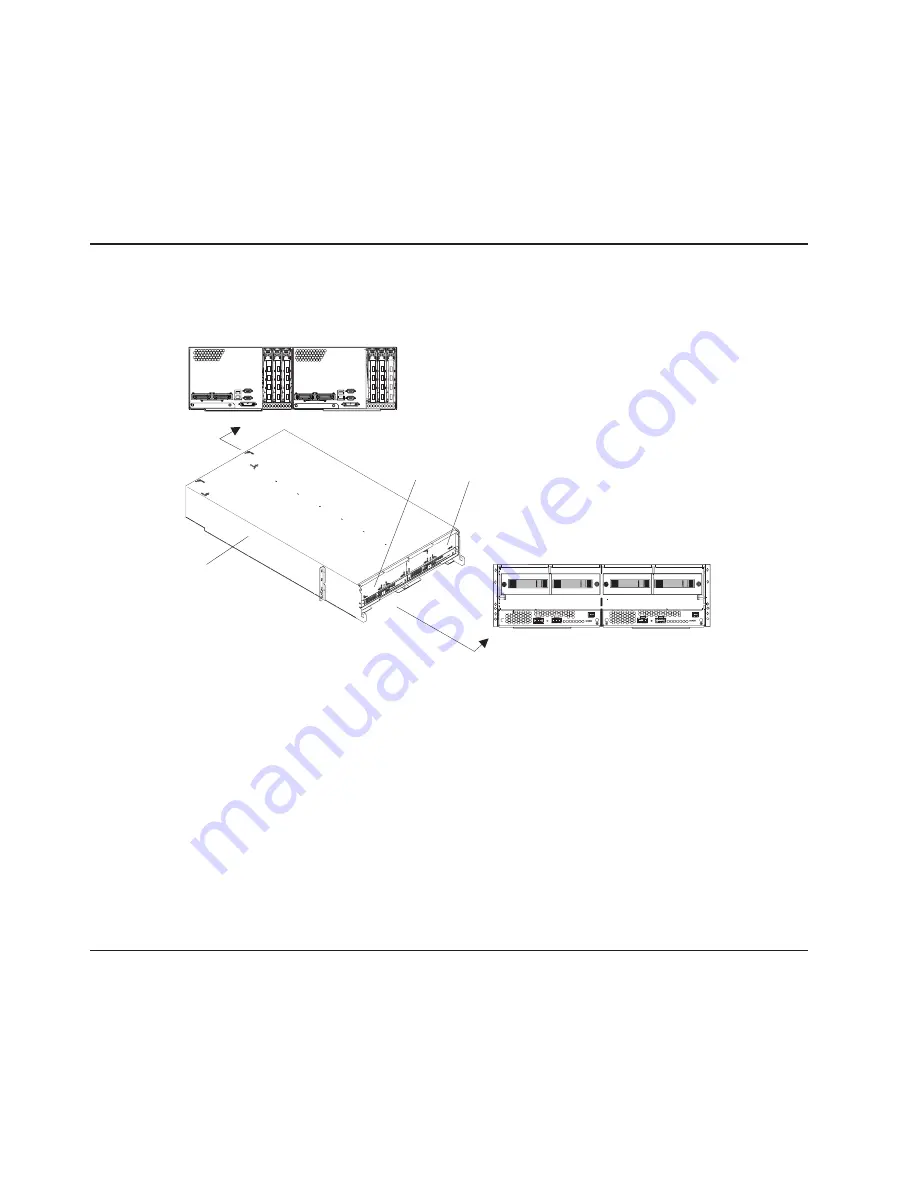
v
Hardware
Management
Console
(HMC).
The
HMC
consists
of
a
display,
independent
processor,
keyboard,
and
mouse.
One
HMC
is
standard
for
all
systems.
An
additional
HMC
is
optional.
Two
HMCs
can
attach
to
one
processor
subsystem,
or
two
HMCs
can
jointly
manage
up
to
16
processor
subsystems
in
up
to
four
racks
with
the
use
of
8-port
asynchronous
adapters
and
128-port
asynchronous
adapters.
For
more
information
about
the
use
of
logical
partitioned
systems,
see
the
“Partitioned
System
Overview.”
Processor
Subsystem
The
pSeries
655
Model
651
(processor
subsystem)
is
a
processor
node
installed
in
a
frame-mounted
cage.
The
equipment
rack
holds
a
maximum
of
16
processor
subsystems.
1
Rear View
Front View
2
3
1
Frame
Cage
(shown
with
two
processor
subsystems
and
front
cover
removed)
2
First
pSeries
655
Processor
Subsystem
3
Second
pSeries
655
Processor
Subsystem
The
Hardware
Management
Console
for
pSeries
(HMC)
is
used
to
manage
the
resources
in
the
system.
The
system
can
be
configured
as
a
full
system
partition,
which
means
that
all
resources
of
the
system
are
used
as
a
single
system.
The
system
can
also
be
configured
into
multiple
(or
logical)
partitioned
systems.
With
a
logically
partitioned
system,
system
resources
can
be
divided
into
a
number
of
systems,
each
running
in
its
own
partition.
Numerous
configurations
of
pSeries
655
systems
can
be
managed
from
one
HMC.
A
second
HMC
can
be
used
for
redundancy.
Partitioned
System
Overview
Partitioning
enables
users
to
configure
a
single
computer
into
several
independent
systems.
Each
of
these
systems,
called
logical
partitions
,
is
capable
of
running
applications
in
its
own
independent
environment.
This
independent
environment
contains
its
own
operating
system,
its
own
set
of
system
processors,
its
own
set
of
system
memory,
and
its
own
I/O
adapters.
8
Eserver
pSeries
655
User’s
Guide
Summary of Contents for p 655 series
Page 1: ...pSeries 655 User s Guide SA38 0617 03 ERserver...
Page 2: ......
Page 3: ...pSeries 655 User s Guide SA38 0617 03 ERserver...
Page 10: ...viii Eserver pSeries 655 User s Guide...
Page 14: ...xii Eserver pSeries 655 User s Guide...
Page 16: ...xiv Eserver pSeries 655 User s Guide...
Page 24: ...6 Eserver pSeries 655 User s Guide...
Page 32: ...14 Eserver pSeries 655 User s Guide...
Page 36: ...18 Eserver pSeries 655 User s Guide...
Page 90: ...72 Eserver pSeries 655 User s Guide...
Page 144: ...126 Eserver pSeries 655 User s Guide...
Page 208: ...190 Eserver pSeries 655 User s Guide...
Page 214: ...196 Eserver pSeries 655 User s Guide...
Page 217: ......