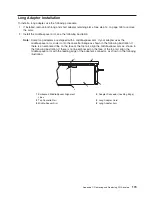4.
Rotate
the
adapter
so
that
the
adapter
engages
the
slot
in
the
bottom
retaining
clip
and
the
top
corner
of
the
adapter
is
seated
into
the
top
adjustable
adapter-retaining
clip.
Note:
If
the
adapter
is
not
a
full-height
adapter,
slide
the
top
adjustable
adapter-retaining
clip
downward
until
the
lower
edge
of
the
adapter
is
seated
into
the
slot
on
the
bottom
retaining
clip.
2
1
3
1
Adapter
3
Bottom
Retaining
Clip
2
Slot
Appendix
C.
Removing
and
Replacing
PCI
Adapters
175
Summary of Contents for p 655 series
Page 1: ...pSeries 655 User s Guide SA38 0617 03 ERserver...
Page 2: ......
Page 3: ...pSeries 655 User s Guide SA38 0617 03 ERserver...
Page 10: ...viii Eserver pSeries 655 User s Guide...
Page 14: ...xii Eserver pSeries 655 User s Guide...
Page 16: ...xiv Eserver pSeries 655 User s Guide...
Page 24: ...6 Eserver pSeries 655 User s Guide...
Page 32: ...14 Eserver pSeries 655 User s Guide...
Page 36: ...18 Eserver pSeries 655 User s Guide...
Page 90: ...72 Eserver pSeries 655 User s Guide...
Page 144: ...126 Eserver pSeries 655 User s Guide...
Page 208: ...190 Eserver pSeries 655 User s Guide...
Page 214: ...196 Eserver pSeries 655 User s Guide...
Page 217: ......