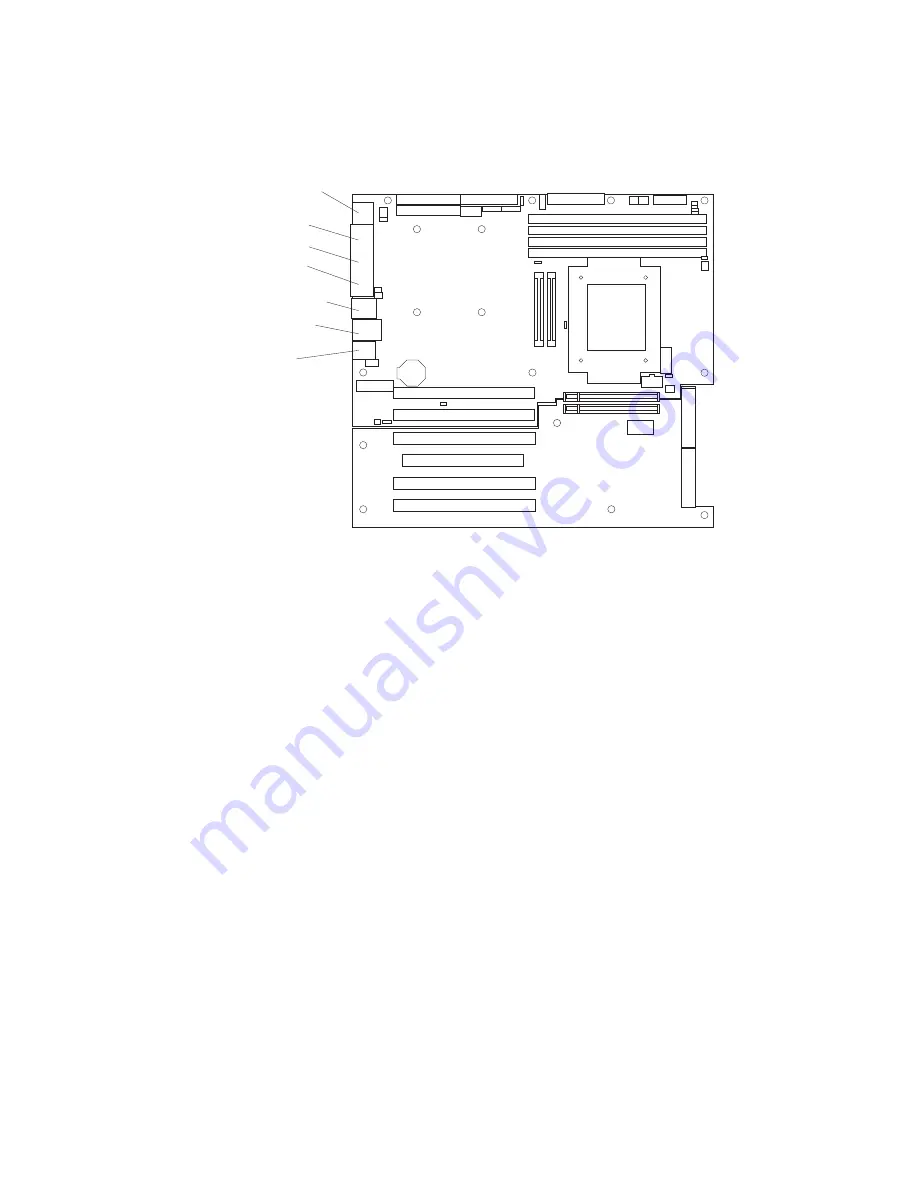
System-board
external
connectors
The
following
illustration
shows
the
external
input/output
connectors
on
the
system
board.
Keyboard/
mouse
Serial 2
Parallel
Serial 1
USB 1, USB 2,
IEEE 1394
Ethernet,
USB 3
Audio
Removing
the
side
cover
To
remove
the
side
cover,
you
might
find
it
easier
to
lay
the
computer
on
its
side.
Complete
the
following
steps
to
remove
the
side
cover
of
the
computer:
1.
Read
the
safety
information
beginning
on
page
vii.
and
the
guidelines
in
“Handling
static-sensitive
devices”
on
page
33.
2.
Turn
off
the
computer
and
all
attached
devices
(see
“Turning
off
the
computer”
on
page
19).
3.
Disconnect
all
external
cables
and
power
cords.
4.
Pull
the
cover-release
latch
away
from
the
computer,
and
push
the
cover
toward
the
rear
of
the
computer.
Lift
the
side
cover
off
the
computer
and
set
it
aside.
Chapter
4.
Installing
options
37
Summary of Contents for IntelliStation A Pro 6224
Page 1: ...IntelliStation A Pro Type 6224 User s Guide...
Page 2: ......
Page 3: ...IntelliStation A Pro Type 6224 User s Guide...
Page 8: ...vi IntelliStation A Pro Type 6224 User s Guide...
Page 22: ...8 IntelliStation A Pro Type 6224 User s Guide...
Page 46: ...32 IntelliStation A Pro Type 6224 User s Guide...
Page 124: ...110 IntelliStation A Pro Type 6224 User s Guide...
Page 130: ...116 IntelliStation A Pro Type 6224 User s Guide...
Page 131: ......
Page 132: ...Part Number 24R8390 Printed in USA 1P P N 24R8390...
















































