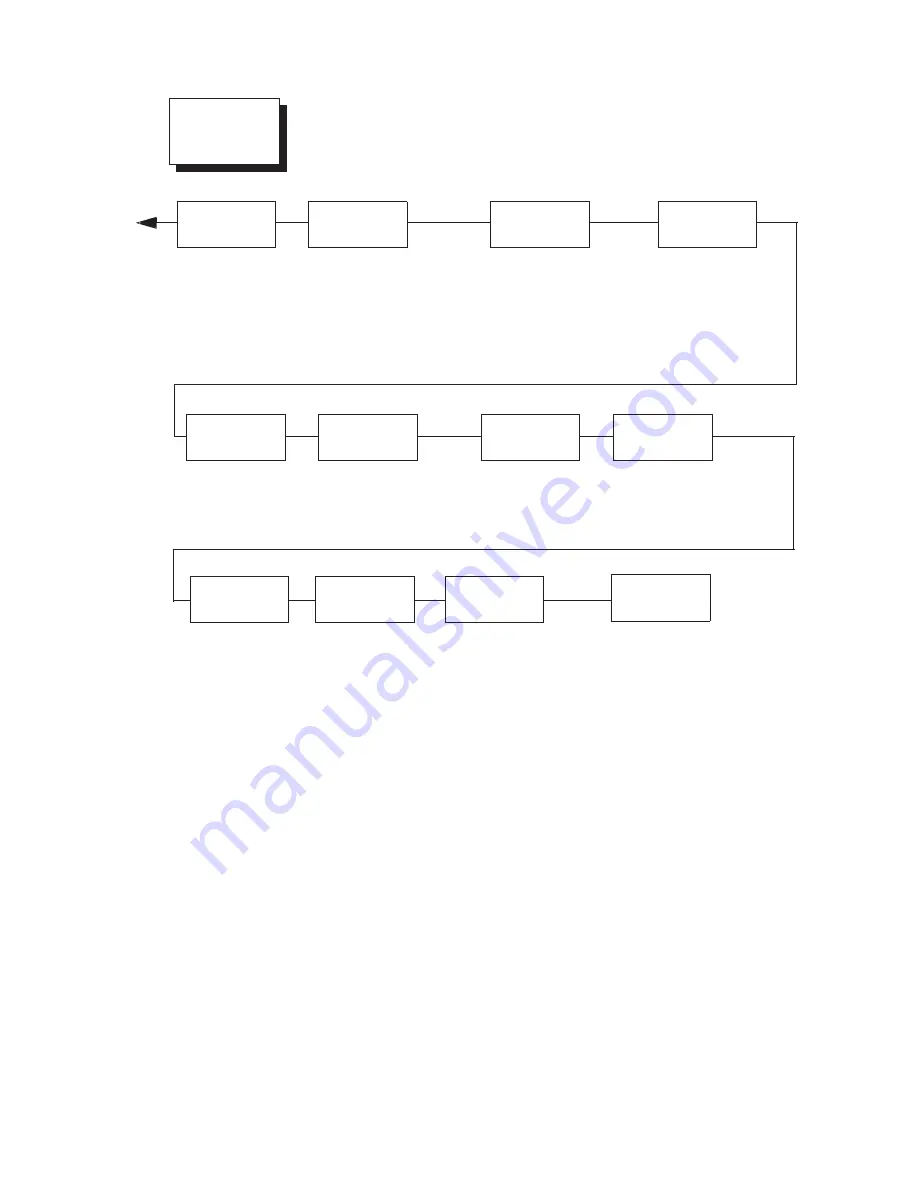
Interface
Selection
Interface
selection
enables
or
disables
physical
interfaces
for
attachment
switching.
If
an
interface
is
disabled,
it
is
set
offline
and
any
data
received
will
be
ignored.
QUICK SETUP
(continued)
Lines
Per Inch
7
6.0 Lines Per In*
8.0 Lines Per In
10.3 Lines Per In
3.0 Lines Per In
4.0 Lines Per In
Forms
Width
7
Form Width in Characters
158 Characters*
1 - 272 Characters
Forms
Length
7
Form Length in Lines
66 Lines*
Print Quality
7
DP Quality*
Near Letter Quality
OCR-A
OCR-B
Draft
NLQ Sans Serif
Margins
9
Left Margin
Right Margin
Top Margin
Bottom Margin
Form
Length
7
Forms Length in Lines
66 Lines*
(1 - 192)
Form
Width
7
Funct. Of CPI
136 Characters*
(1 - 272)
Active Graphic
Emulation
10
IGP*
Code V
12
IGP
SFCC
11
7E*
13
Save Current
Values
Ribbon End
Point
Custom Set 1*
Custom Set 2
Custom Set 3
Custom Set 4
Custom/Preload Set 5
Custom/Preload Set 6
Custom/Preload Set 7
Custom/Preload Set 8
Change Power
On Set
Factory Default
Custom Set 1*
Custom Set 2
Custom Set 3
Custom Set 4
Custom/Preload Set 5
Custom/Preload Set 6
Custom/Preload Set 7
Custom/Preload Set 8
6
5
4
3
2
1
Normal
Lighter -1
Lighter -2
Lighter -3
Lighter -4*
Lighter -5
Lighter -6
Lighter -7
Lighter -8
Lighter -9
Lighter -10
Figure
48.
Quick
Setup
Menu
(continued)
Quick
Setup
Menu
Basic
Operating
Procedures
53
|
|
|
|
|
|
|
|
|
Summary of Contents for InfoPrint 6500
Page 2: ......
Page 8: ...vi Infoprint 6500 Quick Start Guide ...
Page 68: ...Quick Setup Menu 58 Infoprint 6500 Quick Start Guide ...
Page 79: ...Korea JEITA Statement Notices 69 ...
Page 82: ...72 Infoprint 6500 Quick Start Guide ...
Page 84: ...74 Infoprint 6500 Quick Start Guide ...
Page 87: ......
Page 88: ... Printed in USA S544 5968 01 ...
















































