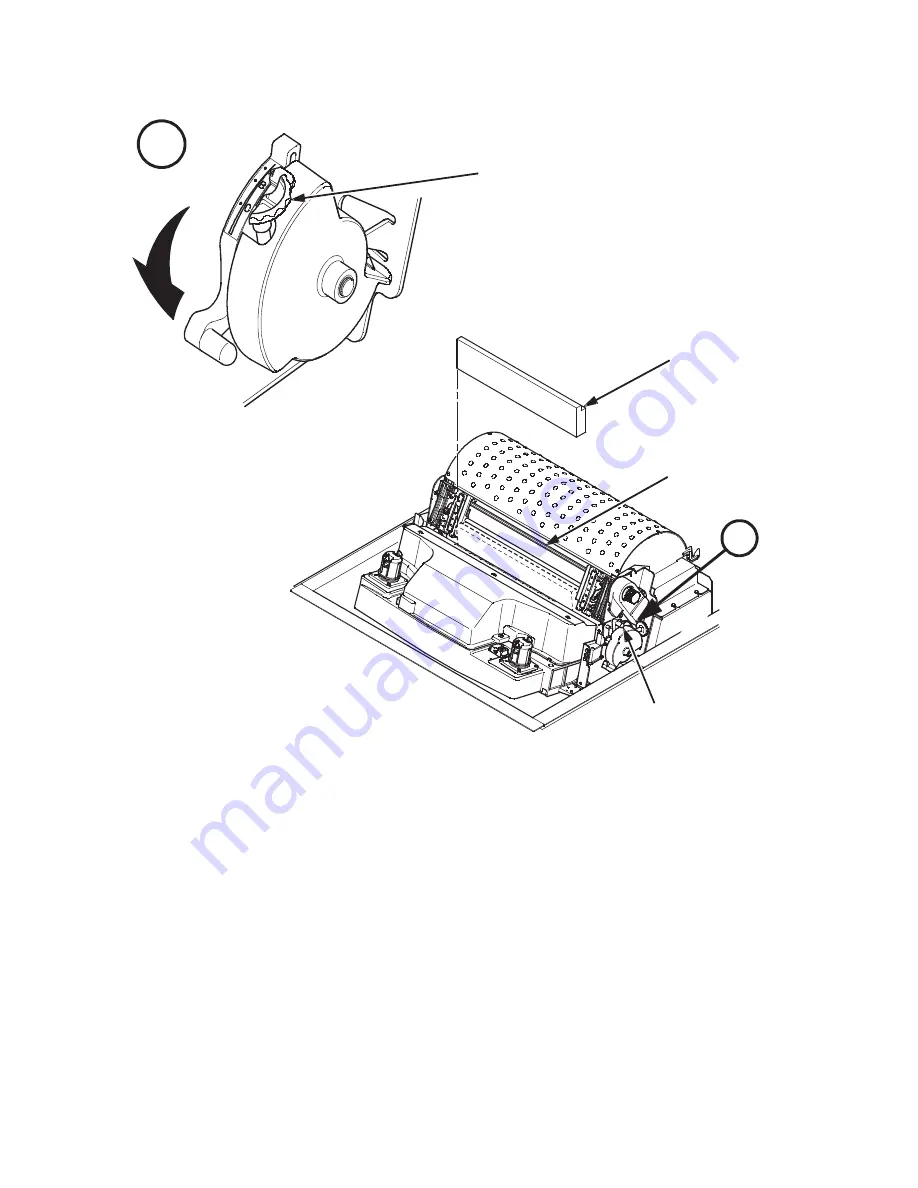
10.
Turn
the
Auto
Platen
Stop
Knob
clockwise
or
counterclockwise
to
position
“A”.
11.
Rotate
the
platen
lever
downward
to
the
set
position
“A”.
12.
Rotate
the
platen
protective
foam
toward
the
front
of
the
printer
and
out
from
under
the
support
shaft.
13.
Remove
the
platen
protective
foam.
Auto Platen
Stop Knob
Support Shaft
A
A
Platen Lever
Platen Protective
Foam
C2QQ2002
Figure
6.
Exploded
View
of
Removal
of
the
Platen
Protective
Foam
Remove
Packing
Materials
Basic
Operating
Procedures
7
|
|
|
|
|
|
|
Summary of Contents for InfoPrint 6500
Page 2: ......
Page 8: ...vi Infoprint 6500 Quick Start Guide ...
Page 68: ...Quick Setup Menu 58 Infoprint 6500 Quick Start Guide ...
Page 79: ...Korea JEITA Statement Notices 69 ...
Page 82: ...72 Infoprint 6500 Quick Start Guide ...
Page 84: ...74 Infoprint 6500 Quick Start Guide ...
Page 87: ......
Page 88: ... Printed in USA S544 5968 01 ...
















































