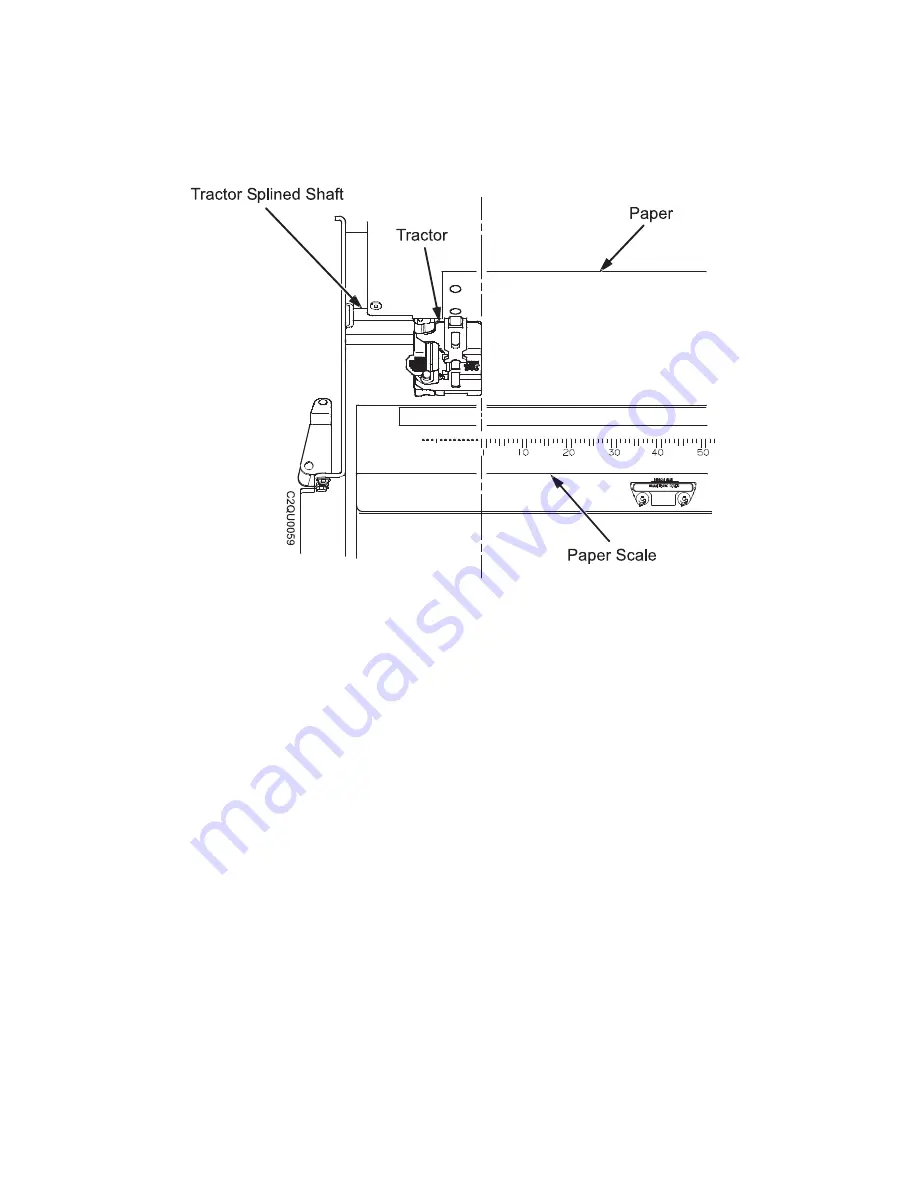
Attention:
To
avoid
damage
to
the
printer
caused
by
printing
on
the
platen,
always
align
the
edge
of
the
left
tractor
door
with
the
number
“1”
on
the
paper
scale.
6.
If
adjustment
is
necessary:
a.
Unlock
the
left
tractor.
b.
Slide
the
tractor
until
it
is
directly
to
the
left
of
the
number
“1”
on
the
paper
scale
and
lock
it.
You
can
also
use
the
paper
scale
to
count
columns.
c.
Lock
the
left
tractor.
Figure
28.
Using
the
Paper
Scale
as
a
Guide
Load
the
Paper
(Standard
Configuration)
30
Infoprint
6500
Quick
Start
Guide
Summary of Contents for InfoPrint 6500
Page 2: ......
Page 8: ...vi Infoprint 6500 Quick Start Guide ...
Page 68: ...Quick Setup Menu 58 Infoprint 6500 Quick Start Guide ...
Page 79: ...Korea JEITA Statement Notices 69 ...
Page 82: ...72 Infoprint 6500 Quick Start Guide ...
Page 84: ...74 Infoprint 6500 Quick Start Guide ...
Page 87: ......
Page 88: ... Printed in USA S544 5968 01 ...
















































