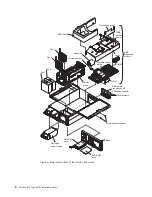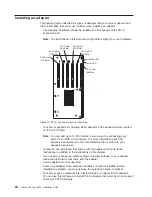Removing
an
SMP
Expansion
Module
and
cover
While
installing
options,
you
might
need
to
remove
one
or
both
of
the
SMP
Expansion
Modules.
This
section
describes
how
to
remove
an
SMP
Expansion
Module
from
the
server
and
how
to
remove
the
cover
from
the
module.
Complete
the
following
steps
to
remove
an
SMP
Expansion
Module
from
the
server:
1.
Read
the
safety
information
beginning
on
page
and
2.
Turn
off
the
server
and
peripheral
devices,
and
disconnect
the
power
cords
and
external
cables.
3.
Open
the
top
cover;
then,
remove
the
retention
bracket
or
brackets
from
the
server.
a.
Remove
the
shipping
thumbscrews
from
the
right
side
of
the
server.
Note:
There
are
two
shipping
thumbscrews
per
retention
bracket.
b.
Grasp
the
retention
bracket
by
the
removal
handles
and
lift
it
up
and
out
of
the
server.
Store
the
retention
bracket
or
brackets
in
a
safe
place
for
later
use.
Note:
If
there
is
one
SMP
Expansion
Module
installed,
you
will
need
to
remove
the
SMP
baffle
from
the
server;
then,
remove
the
retention
bracket
from
the
lower
SMP
Expansion
Module.
SMP Expansion
Module
Retention bracket
Retention bracket
removal handles
Shipping
thumbscrews
NO
TE
:
FO
R P
RO
PE
R A
IRF
LO
W,
RE
PL
AC
E F
AN
W
ITH
IN 2
M
INU
TE
S
FR
ON
T O
F B
OX
NO
TE
:
FO
R P
RO
PE
R A
IRF
LO
W,
RE
PL
AC
E F
AN
W
ITH
IN 2
M
INU
TE
S
FR
ON
T O
F B
OX
Figure
5.
Removing
the
retention
brackets
and
shipping
thumbscrews
Chapter
2.
Installing
options
11
Summary of Contents for eServer 445 xSeries
Page 3: ...xSeries 445 Type 8870 Installation Guide ERserver ...
Page 62: ...50 xSeries 445 Type 8870 Installation Guide ...
Page 70: ...58 xSeries 445 Type 8870 Installation Guide ...
Page 78: ...66 xSeries 445 Type 8870 Installation Guide ...
Page 80: ...68 xSeries 445 Type 8870 Installation Guide ...
Page 92: ...80 xSeries 445 Type 8870 Installation Guide ...
Page 122: ...110 xSeries 445 Type 8870 Installation Guide ...
Page 123: ......
Page 124: ... Part Number 02R2783 Printed in USA 1P P N 02R2783 ...