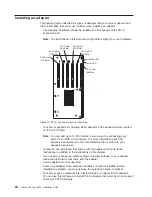Installing
an
adapter
The
following
notes
describe
the
types
of
adapters
that
your
server
supports
and
other
information
that
you
must
consider
when
installing
an
adapter:
v
The
following
illustration
shows
the
location
and
bus
speeds
of
the
PCI-X
expansion
slots.
Note:
The
illustrations
in
this
document
might
differ
slightly
from
your
hardware.
v
Your
server
supports
six
hot-plug
64-bit
adapters
in
the
expansion
slots
located
on
the
PCI-X
board.
Note:
You
can
add
up
to
12
PCI-X
slots
to
your
server
by
connecting
your
server
to
an
RXE-100
enclosure.
For
more
information
about
the
expansion
enclosure,
see
the
documentation
that
comes
with
your
expansion
enclosure.
v
Locate
the
documentation
that
comes
with
the
adapter
and
follow
those
instructions
in
addition
to
the
instructions
in
this
chapter.
v
If
you
need
to
change
the
switch
settings
or
jumper
settings
on
your
adapter,
follow
the
instructions
that
come
with
the
adapter.
v
Video
adapters
are
not
supported.
v
Some
long
adapters
have
extension
handles
or
brackets
installed.
Before
installing
the
adapter,
you
must
remove
the
extension
handle
or
bracket.
v
Your
server
uses
a
rotational
interrupt
technique
to
configure
PCI-X
adapters.
You
can
use
this
technique
to
install
PCI-X
adapters
that
currently
do
not
support
sharing
of
PCI-X
interrupts.
PCI-X slot 1
(66
)
MHz
PCI-X slot 2
(66
)
MHz
PCI-X slot 3
(100
)
MHz
PCI-X slot 4
(100
)
MHz
PCI-X slot 5
(133
)
MHz
PCI-X slot 6
(133 MHz)
Attention LED
Power LED
Figure
23.
PCI-X
slot
bus
speeds
and
locations
26
xSeries
445
Type
8870:
Installation
Guide
Summary of Contents for eServer 445 xSeries
Page 3: ...xSeries 445 Type 8870 Installation Guide ERserver ...
Page 62: ...50 xSeries 445 Type 8870 Installation Guide ...
Page 70: ...58 xSeries 445 Type 8870 Installation Guide ...
Page 78: ...66 xSeries 445 Type 8870 Installation Guide ...
Page 80: ...68 xSeries 445 Type 8870 Installation Guide ...
Page 92: ...80 xSeries 445 Type 8870 Installation Guide ...
Page 122: ...110 xSeries 445 Type 8870 Installation Guide ...
Page 123: ......
Page 124: ... Part Number 02R2783 Printed in USA 1P P N 02R2783 ...