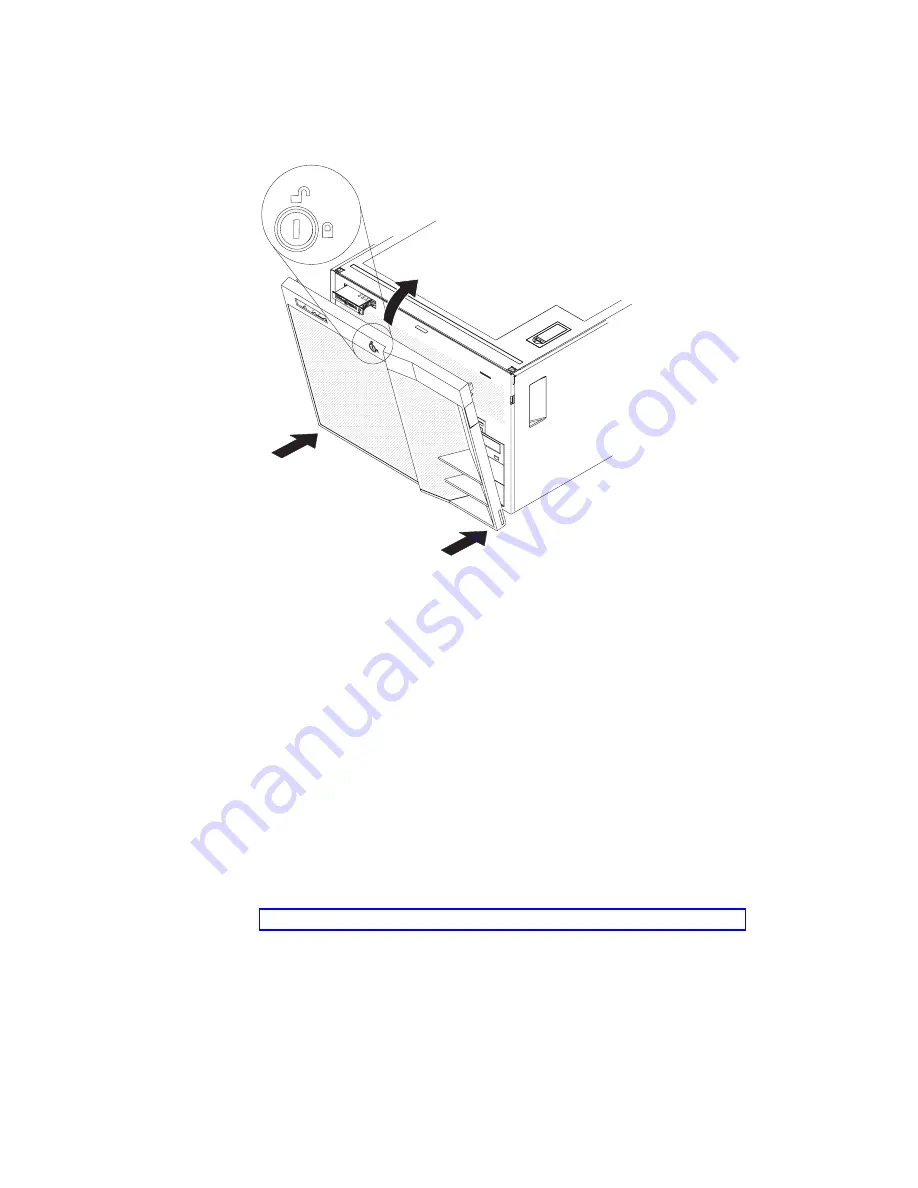
Installing
the
front
cover
To
install
the
front
cover
(tower
model),
complete
the
following
steps.
Unlock
Lock
1.
Insert
the
two
tabs
on
the
bottom
of
the
front
cover
into
the
matching
holes
on
the
bezel.
2.
Push
the
top
of
the
front
cover
toward
the
server
until
the
two
release
latches
at
the
top
of
the
bezel
snap
into
place.
3.
Lock
the
tower
front
cover.
Connecting
the
cables
You
must
turn
off
the
server
(see
″
Turning
off
the
server
″
)
before
connecting
any
cables
to
or
disconnecting
any
cables
from
the
server.
See
the
documentation
that
comes
with
optional
devices
for
additional
cabling
instructions.
It
might
be
easier
for
you
to
route
cables
before
you
install
certain
options.
Cable
identifiers
are
printed
on
the
cables
that
come
with
the
server
and
options.
Use
these
identifiers
to
connect
the
cables
to
the
correct
connectors.
For
details
about
the
location
and
function
of
the
input
and
output
connectors,
see
The
following
illustration
shows
the
location
of
the
input
and
output
connectors
on
the
rear
of
the
server.
Chapter
2.
Installing
options
25






























