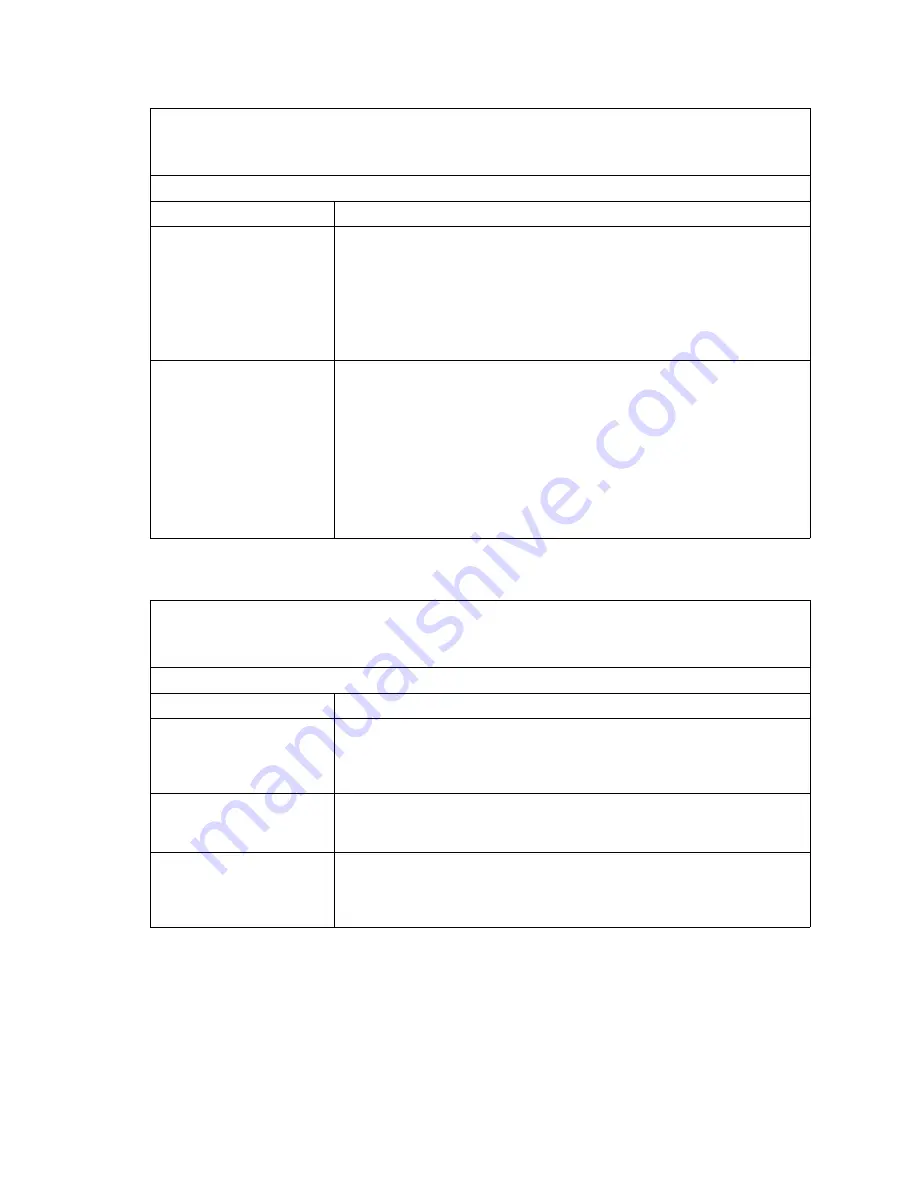
119
The blade server turns off for
no apparent reason
1. Verify that all blade bays have a blade server, expansion unit,
or filler blade properly installed. If these components are
missing or improperly installed, an over-temperature condition
may result in shutdown.
2.
If microprocessor LED is illuminated, replace the microprocessor.
The computer does not turn
off.
1. Verify whether you are using an ACPI or non-ACPI operating
system. If you are using a non-ACPI operating system:
a.
Press Ctrl+Alt+Delete.
b.
Turn off the system by holding the power-control button for 4
seconds.
c.
If computer fails during BIOS POST and power-control button does
not work, remove the blade server from the bay and reseat it.
2.
If the problem remains or if you are using an ACPI-aware operating
system, suspect the system board assembly.
✏
NOTE
See “System” on page 130 to determine which components should be replaced by a field
service technician.
Server problems
Symptom
FRU/action
The SCSI RAID program
cannot view all installed
drives, or the operating
system cannot be installed.
•
Make sure that there are no duplicate SCSI IDs or IRQ assignments.
•
Make sure that the hard disk drive is connected correctly.
The operating-system
installation program
continuously loops.
Make more space available on the hard disk.
The operating system cannot
be installed; the option is not
available.
Make sure that the operating system is supported on the server. If the
operating system is supported, either there is no logical drive defined (SCSI
RAID systems) or the ServerGuide System Partition is not present. Run the
ServerGuide program and make sure that setup is complete.
✏
NOTE
See “System” on page 130 to determine which components should be replaced by a field
service technician.
Power problems
Symptom
FRU/action
Summary of Contents for 8832L1X
Page 62: ...46 Intel Server Compute Blade SBX82 Hardware Maintenance Manual and Troubleshooting Guide...
Page 148: ...132 Intel Server Compute Blade SBX82 Hardware Maintenance Manual and Troubleshooting Guide...
Page 154: ...138 Intel Server Compute Blade SBX82 Hardware Maintenance Manual and Troubleshooting Guide...
















































