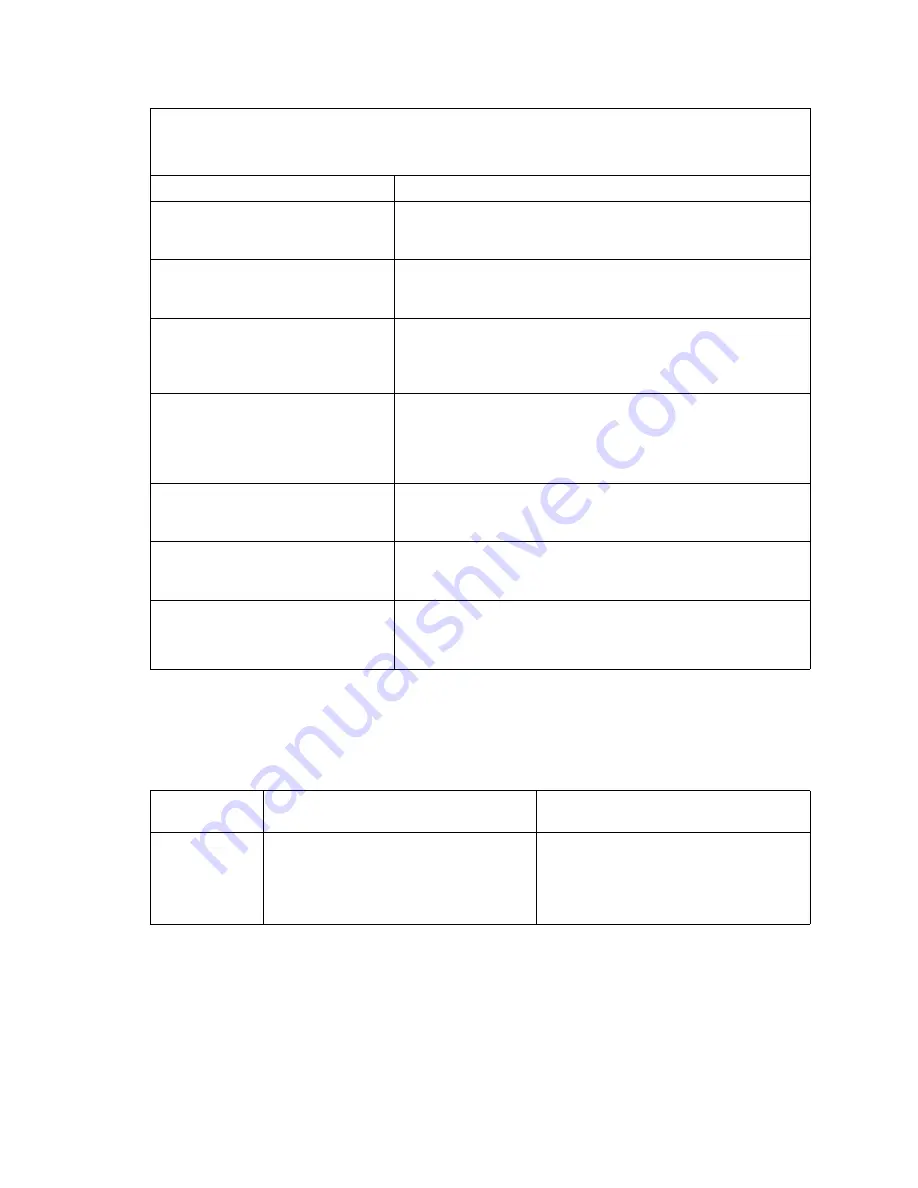
108
Intel® Server Compute Blade SBX82: Hardware Maintenance Manual and Troubleshooting Guide
Light Path Diagnostics
01298101
(System BIOS installed on this server
does not support level of processor)
1. Ensure that microprocessor 1 is supported.
2.
Microprocessor 1.
01298102
(System BIOS installed on this server
does not support level of processor)
1. Ensure that microprocessor 2 is supported.
2.
Microprocessor 2.
I9990300
(Boot Sequence could not be retrieved
from BMC using default boot
sequence)
1. Reseat microprocessor.
2.
Reseat management module.
I9990301
(Hard disk sector error)
1. Hard disk drive
2.
SCSI backplane
3.
Cable
4.
System board assembly
I9990305
(Hard disk sector error, no operating
system installed)
•
Install operating system to hard disk.
I9990306
(Timed out waiting on Boot Permission
from Management Module)
1. Reseat microprocessor.
2.
Reseat management module.
I9990650
(AC power has been restored)
1. Check cable.
2.
Check for interruption of power.
3.
Power cable.
✏
NOTE
See “System” on page 130 to determine which components should be replaced by a field
service technician.
Error code/symptom
FRU/action
Lit blade-error
LED Cause
Action
None
An error has occurred and cannot be
isolated, or the service processor has failed.
•
An error has occurred that is not
represented by a Light Path
Diagnostics LED. Check the system
error log for more information about the
error.
Summary of Contents for 8832L1X
Page 62: ...46 Intel Server Compute Blade SBX82 Hardware Maintenance Manual and Troubleshooting Guide...
Page 148: ...132 Intel Server Compute Blade SBX82 Hardware Maintenance Manual and Troubleshooting Guide...
Page 154: ...138 Intel Server Compute Blade SBX82 Hardware Maintenance Manual and Troubleshooting Guide...
















































