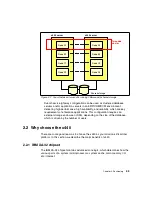Chapter 2. Positioning
49
2.3 The benefits of system partitioning
System partitioning is virtualization of system resources, including processor,
memory, I/O, and storage so that all concurrent users appear to have access to
the system, although each user is actually segmented and protected from the
actions of other users. If one virtual partition freezes up, it would not affect the
others.
System partitioning offers the ability to divide a system so that it can
simultaneously support multiple operating system images. Among the benefits of
system partitioning are:
Server hardware consolidation
High availability
Software migration and coexistence
Version control
Development
Testing and maintenance
Better protection from viruses and software crashes
Workload isolation
Independent backup and recovery on a partition basis
System resources, including processor, memory, I/O and storage are virtualized
so that all concurrent programs appear to have complete access to the system. If
one virtual partition were to lock up, it would not affect the others.
Here are just a few of the ways that system partitioning can help you to improve
IT efficiency:
Server hardware consolidation — Consolidate many underused,
underpowered, and unnecessary servers into a few productive ones. Reduce
the number of current servers and buy fewer servers in the future.
Increased server utilization — Divide a processor into multiple partitions
rather than wasting an entire processor on one low-throughput application.
Simplified server management — Manage fewer servers centrally versus
many of them individually in multiple locations. Have fewer servers, cables,
operating systems, and applications to deal with.
Low-cost clustering/failover — Create clusters of partitions among hardware
nodes. Have several different servers fail over to multiple partitions in one
server.
Simplified application deployment — Once you have tested and qualified a
specific hardware platform for use with a particular operating system and
application combination, you can deploy software images on multiple
partitions, rather than having to requalify the software on another hardware
platform.
Summary of Contents for 8687 - Eserver xSeries 440
Page 2: ......
Page 8: ...vi IBM xSeries 440 Planning and Installation Guide...
Page 48: ...34 IBM xSeries 440 Planning and Installation Guide...
Page 76: ...62 IBM xSeries 440 Planning and Installation Guide...
Page 120: ...106 IBM xSeries 440 Planning and Installation Guide...
Page 199: ...0 2 spine 0 17 0 473 90 249 pages IBM xSeries 440 Planning and Installation Guide...
Page 200: ......
Page 201: ......