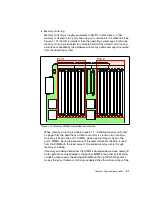Chapter 1. Technical description
25
Two hot-swap hard disk drive bays. An optional ServeRAID adapter can be
configured to form a RAID-1 disk array for the operating system.
The memory subsystem has a number of redundancy features, including
memory mirroring, as described in 1.7, “System memory” on page 19.
The layout of the front panel of the x440, showing the location of the drive bays,
power supplies and fans, is shown in Figure 1-13.
Figure 1-13 Front panel of the xSeries 440
1.10 Light Path Diagnostics
To limit the need to slide the server out of the rack to diagnose problems, a new
Light Path Diagnostics panel has been added to the front of the x440. This panel
can be ejected from the server to view all Light Path Diagnostics-monitored
server subsystems. In the event that maintenance is then required, the customer
can slide the server out from the rack and using the LEDs, find the failed or failing
component.
As illustrated in Figure 1-14 on page 26, Light Path Diagnostics is able to monitor
and report on the health of CPUs, main memory, hard disk drives, PCI-X and PCI
slots, fans, power supplies, VRMs, and the internal system temperature.
Power button
Reset button
Power-on light
Hot-swap fans
USB port
System-error light (amber)
Information light (amber)
SCSI activity light (green)
Locator light (blue)
CD-ROM drive
Hot swap
power supplies
Diskette drive
Light Path Diagnostics
panel (pulls out)
Hot swap
drive bays
Summary of Contents for 8687 - Eserver xSeries 440
Page 2: ......
Page 8: ...vi IBM xSeries 440 Planning and Installation Guide...
Page 48: ...34 IBM xSeries 440 Planning and Installation Guide...
Page 76: ...62 IBM xSeries 440 Planning and Installation Guide...
Page 120: ...106 IBM xSeries 440 Planning and Installation Guide...
Page 199: ...0 2 spine 0 17 0 473 90 249 pages IBM xSeries 440 Planning and Installation Guide...
Page 200: ......
Page 201: ......