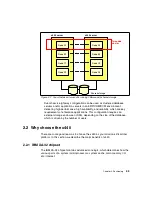42
IBM
^
xSeries 440 Planning and Installation Guide
Figure 2-1 One-box cluster running VMware with virtual shared storage
Using VMware, this allows you to set up a one-box cluster, which provides the
following benefits:
– Much lower cost than for duplicate systems required for traditional-based
clustering
– Protects against all OS and application faults
– Reduces management tasks
Cluster across multiple systems
This type of cluster also uses virtual machines. The virtual disks are stored on
real shared disks, so all virtual machines can access them. Using this type of
cluster, you can protect your mission-critical applications in a cost-effective
way. For example, you can set up a cluster to protect your Web server
applications and you can configure a second cluster to protect your file server.
You can consolidate four clusters of two machines each to two physical
machines with four virtual machines each. This provides protection from both
hardware and software failures.
x440 server
Node A1
Node A2
"Shared" storage
Two node
cluster
Summary of Contents for 8687 - Eserver xSeries 440
Page 2: ......
Page 8: ...vi IBM xSeries 440 Planning and Installation Guide...
Page 48: ...34 IBM xSeries 440 Planning and Installation Guide...
Page 76: ...62 IBM xSeries 440 Planning and Installation Guide...
Page 120: ...106 IBM xSeries 440 Planning and Installation Guide...
Page 199: ...0 2 spine 0 17 0 473 90 249 pages IBM xSeries 440 Planning and Installation Guide...
Page 200: ......
Page 201: ......