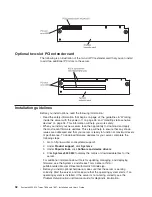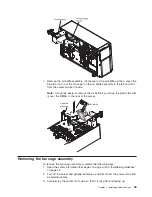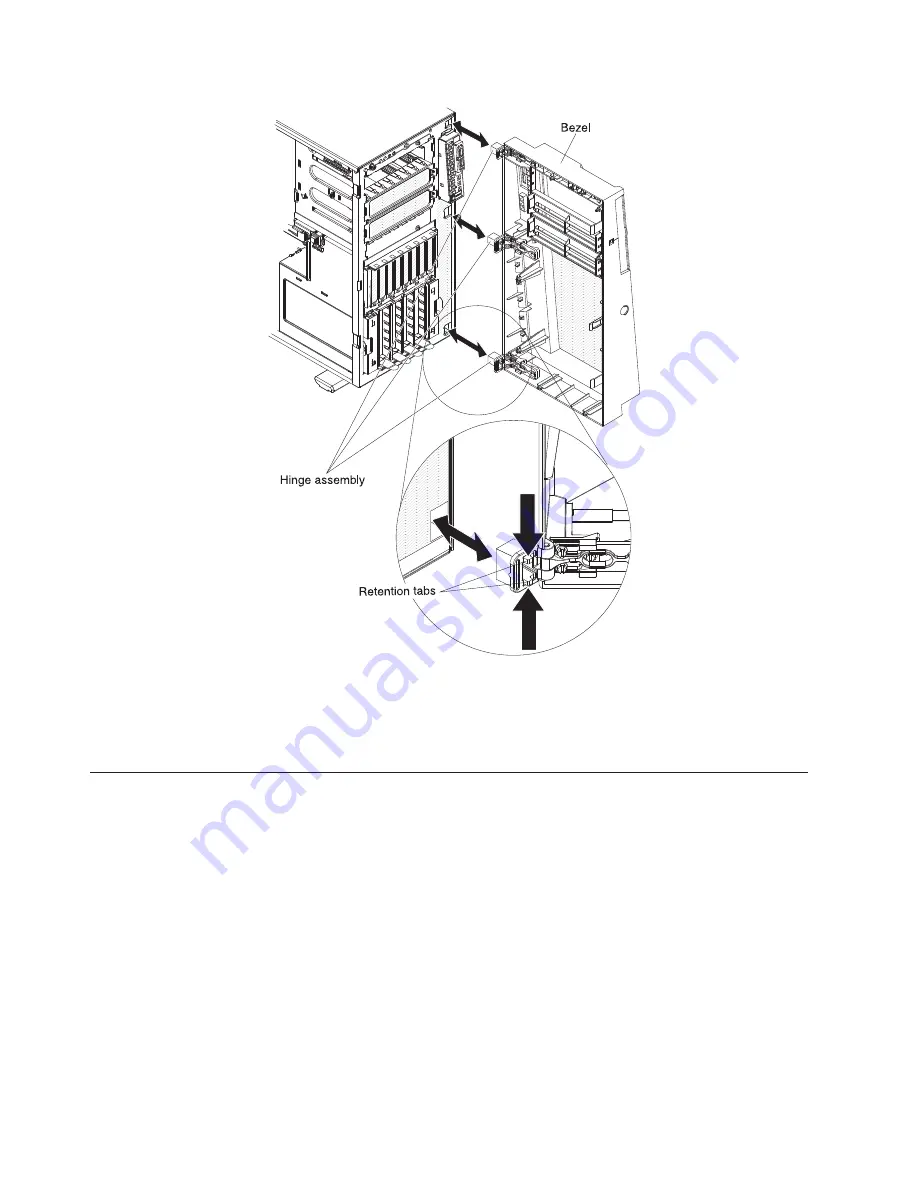
Note:
The bezel will also disengage from the chassis hinges if you rotate the
bezel beyond 180° or if excessive pressure is applied to the bezel. Do not be
alarmed because this is how the bezel was designed. The bezel is designed
with breakaway hinges so that you can easily reattach it to the chassis.
Opening and closing the bezel media door
To open the media door, complete the following steps:
1. Read the safety information that begins on page vii and “Installation guidelines”
on page 32.
2. Unlock the left-side cover.
Note:
You must unlock the left-side cover to open or remove the bezel. When
you lock the server left-side cover, it locks both the cover and the bezel.
3. Grasp the pull-point area on the left side of the bezel door and rotate the bezel
to the open position.
4. From inside of the top section of the bezel door, slide the blue tab up to unlock
the bezel media door (slide the tab down when you want to lock it); then, grasp
the pull-point area on the left side of the media door and pull the door open.
Note:
To close and lock the bezel media door, rotate the door to the closed
position and slide the blue tab down to lock it.
38
System x3400 M2 Types 7836 and 7837: Installation and User’s Guide
Summary of Contents for 783722U
Page 1: ...System x3400 M2 Types 7836 and 7837 Installation and User s Guide...
Page 2: ......
Page 3: ...System x3400 M2 Types 7836 and 7837 Installation and User s Guide...
Page 8: ...vi System x3400 M2 Types 7836 and 7837 Installation and User s Guide...
Page 18: ...xvi System x3400 M2 Types 7836 and 7837 Installation and User s Guide...
Page 57: ...Chapter 2 Installing optional devices 39...
Page 122: ...104 System x3400 M2 Types 7836 and 7837 Installation and User s Guide...
Page 153: ......
Page 154: ...Part Number 69Y4170 Printed in USA 1P P N 69Y4170...