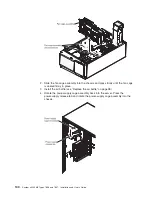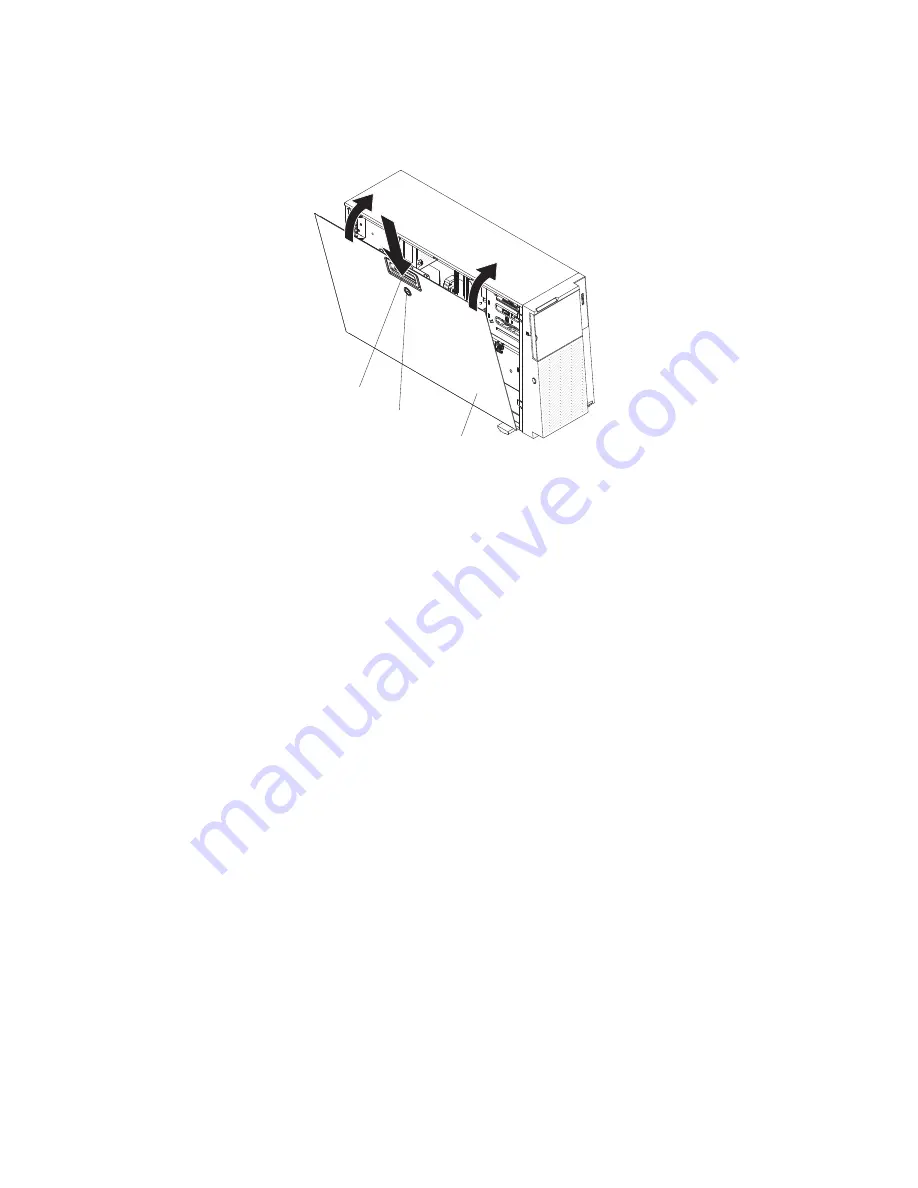
Replacing the left-side cover
If you removed the left-side cover, reinstall it.
Left-side cover
Cover release latch
Lock
To reinstall the left-side cover, complete the following steps:
1. Make sure that all cables, adapters, and other components are installed and
seated correctly and that you have not left loose tools or parts inside the server.
Also, make sure that all internal cables are correctly routed.
2. Insert the bottom edges of the cover onto the inside lip of the chassis and rotate
the cover toward the server and push it closed to lock it into place.
3. Lock the left-side cover.
Note:
When you lock the server left-side cover, it locks both the cover and the
bezel.
Chapter 2. Installing optional devices
101
Summary of Contents for 783722U
Page 1: ...System x3400 M2 Types 7836 and 7837 Installation and User s Guide...
Page 2: ......
Page 3: ...System x3400 M2 Types 7836 and 7837 Installation and User s Guide...
Page 8: ...vi System x3400 M2 Types 7836 and 7837 Installation and User s Guide...
Page 18: ...xvi System x3400 M2 Types 7836 and 7837 Installation and User s Guide...
Page 57: ...Chapter 2 Installing optional devices 39...
Page 122: ...104 System x3400 M2 Types 7836 and 7837 Installation and User s Guide...
Page 153: ......
Page 154: ...Part Number 69Y4170 Printed in USA 1P P N 69Y4170...