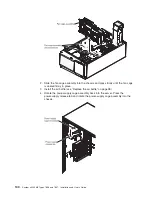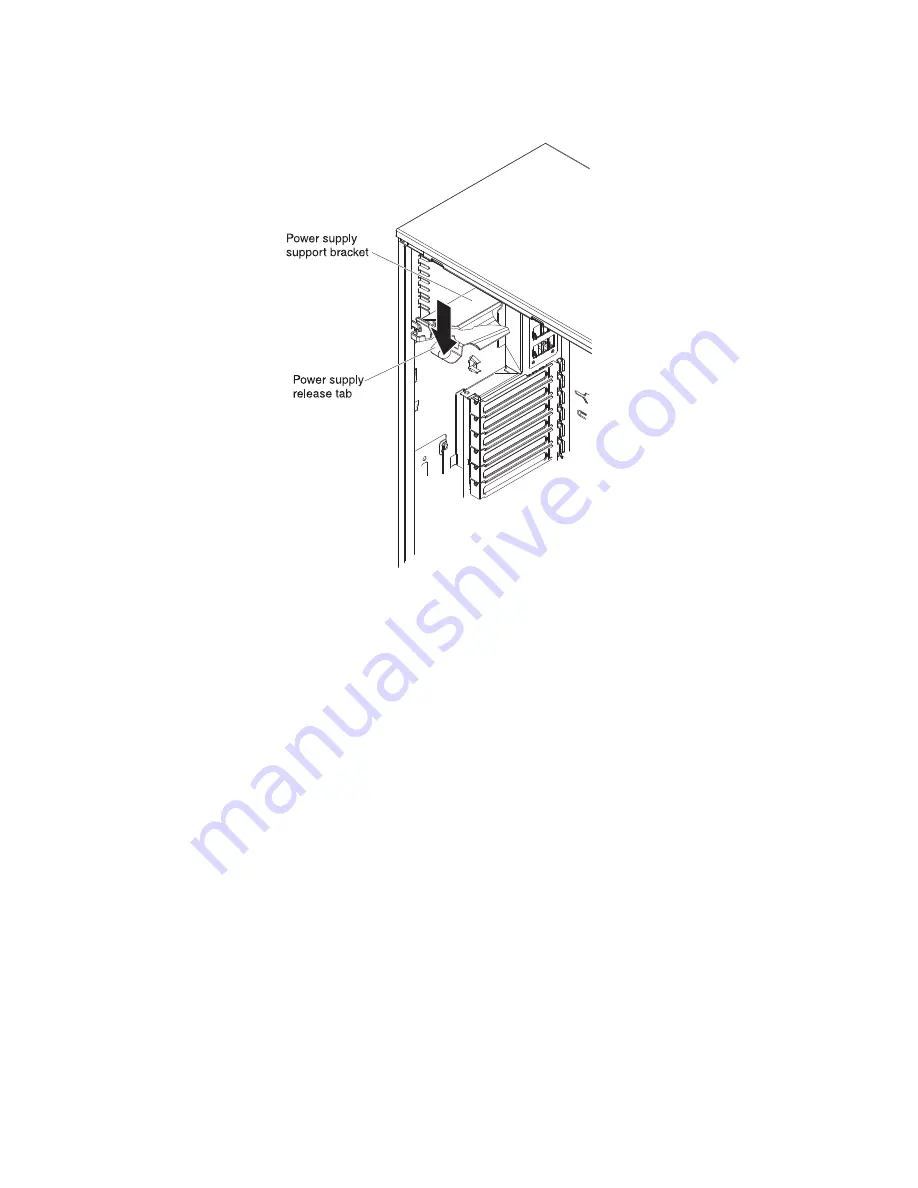
3. Press the power supply release tab and rotate the power supply back into the
server.
Installing the fan cage assembly
Attention:
v
Replace a hot-swap fan within 30 seconds of removal.
v
To ensure proper cooling and airflow, do not operate the server for more than 30
minutes with the left-side cover removed.
To install the fan cage assembly, complete the following steps.
1. Align the fan cage assembly with the guide rails on the sides of the chassis.
Note:
Make sure that both release buttons click into place.
Chapter 2. Installing optional devices
99
Summary of Contents for 783722U
Page 1: ...System x3400 M2 Types 7836 and 7837 Installation and User s Guide...
Page 2: ......
Page 3: ...System x3400 M2 Types 7836 and 7837 Installation and User s Guide...
Page 8: ...vi System x3400 M2 Types 7836 and 7837 Installation and User s Guide...
Page 18: ...xvi System x3400 M2 Types 7836 and 7837 Installation and User s Guide...
Page 57: ...Chapter 2 Installing optional devices 39...
Page 122: ...104 System x3400 M2 Types 7836 and 7837 Installation and User s Guide...
Page 153: ......
Page 154: ...Part Number 69Y4170 Printed in USA 1P P N 69Y4170...