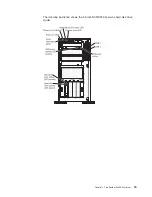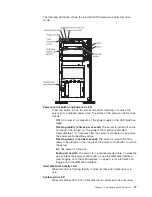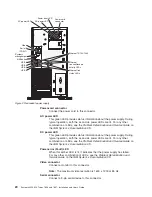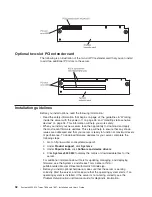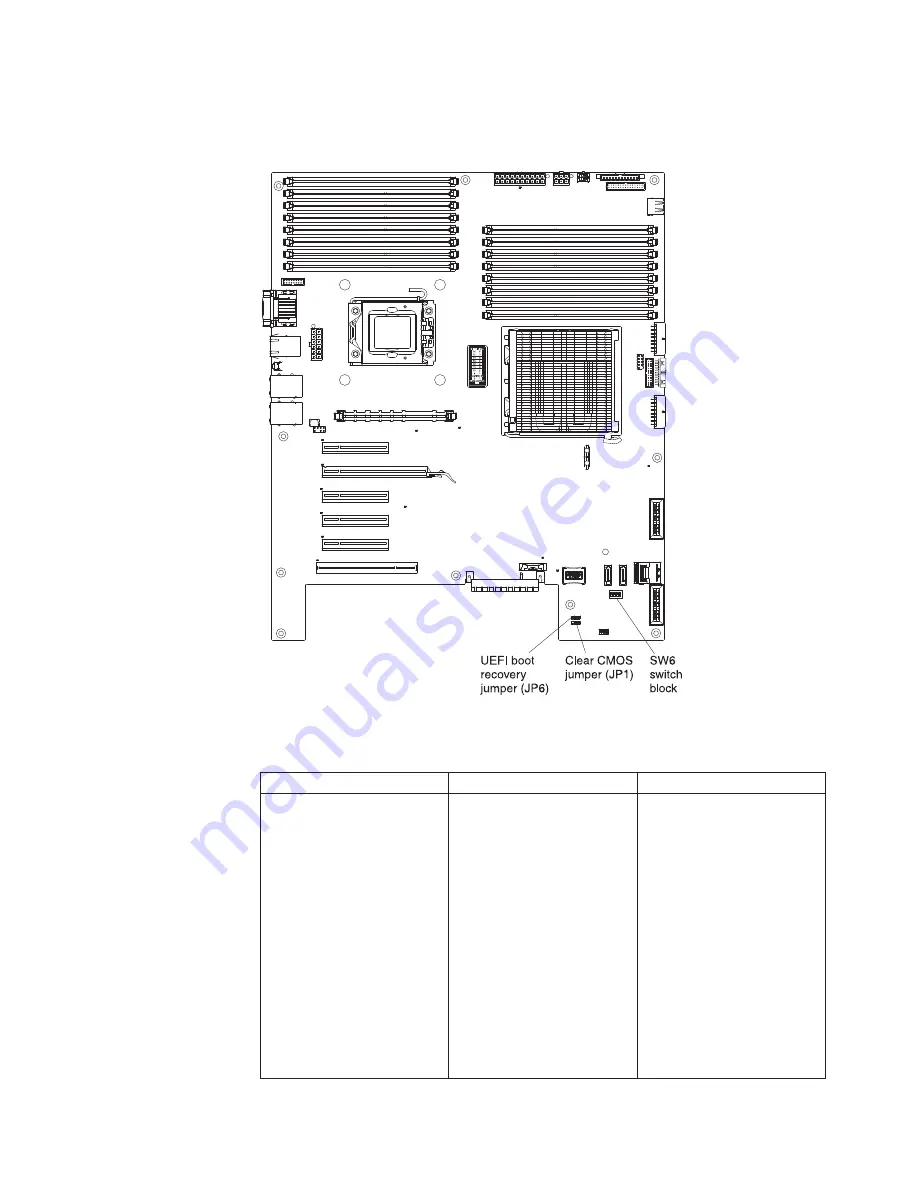
System-board switches and jumpers
The following illustration shows the switches and jumpers on the system board.
The following table describes the jumpers on the system board.
Table 2. System board jumpers
Jumper number
Jumper name
Jumper setting
JP1
Clear CMOS jumper
v
Pins 1 and 2: Normal
(default) - This keeps the
CMOS data.
v
Pins 2 and 3: This clears
the CMOS data, which
clears the power-on
password and
administrator password.
Attention:
If you set an
administrator password
and then forget it, there is
no way to change,
override, or remove it. You
must replace the system
board.
Chapter 2. Installing optional devices
25
Summary of Contents for 783722U
Page 1: ...System x3400 M2 Types 7836 and 7837 Installation and User s Guide...
Page 2: ......
Page 3: ...System x3400 M2 Types 7836 and 7837 Installation and User s Guide...
Page 8: ...vi System x3400 M2 Types 7836 and 7837 Installation and User s Guide...
Page 18: ...xvi System x3400 M2 Types 7836 and 7837 Installation and User s Guide...
Page 57: ...Chapter 2 Installing optional devices 39...
Page 122: ...104 System x3400 M2 Types 7836 and 7837 Installation and User s Guide...
Page 153: ......
Page 154: ...Part Number 69Y4170 Printed in USA 1P P N 69Y4170...