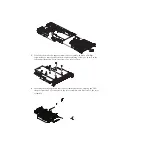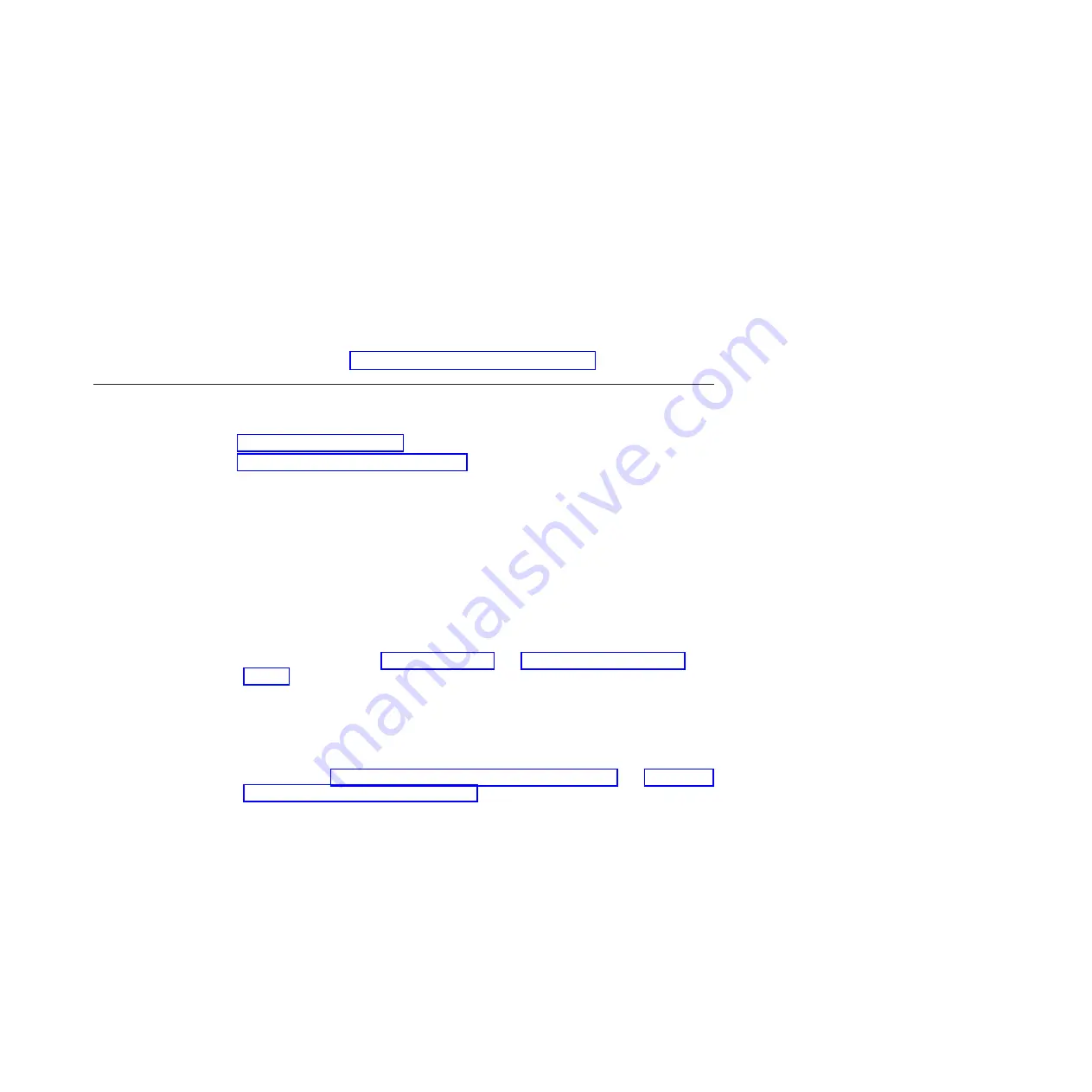
5.
Touch the static-protective package that contains the expansion card to any
unpainted
metal surface on the BladeCenter unit or any
unpainted
metal surface
on any other grounded rack component; then, remove the expansion card
from the package.
6.
Locate the blade expansion connector and remove the cover, if one is installed;
then, orient the expansion card above the connector.
7.
Slide the slots at the back end of the card onto the pins on the expansion card
standoff; then, gently pivot the card into the blade expansion connector.
8.
Firmly press on the indicated locations to seat the expansion card.
9.
See the documentation that comes with the expansion card for device-driver
and configuration information needed to complete the installation.
10.
If you have other devices to install in the expansion blade, do so now;
otherwise, go to “Completing the installation” on page 21.
Replacing a GPU adapter (trained service technician only)
If you need to replace a GPU adapter, use the following procedures:
v
v
“Installing a GPU adapter” on page 19
Removing a GPU adapter
Use this information to remove a GPU adapter from the expansion unit.
Note:
1.
The following illustration shows how to remove a GPU adapter from the
expansion unit.
2.
The illustrations in this document might differ slightly from your hardware.
To remove a GPU adapter from the BladeCenter GPU expansion unit, complete the
following steps:
1.
Before you begin, read “Safety” on page v and “Installation guidelines” on
page 7.
2.
If the blade server and expansion blades are installed in a BladeCenter unit,
shut down the operating system and turn off the blade server; then, remove the
combined blade server and expansion blades from the BladeCenter unit (see the
documentation that comes with the blade server for more information).
3.
If the cover or another expansion blade is installed on the expansion blade,
remove it (see “Removing a GPU Expansion Blade” on page 13 and “Removing
the expansion blade cover” on page 14.
4.
Remove the expansion-blade riser assembly from the expansion blade:
a.
Disconnect the auxiliary power cable (A) from the GPU adapter, as shown
in the following illustration.
Chapter 3. Installing options
17
Summary of Contents for 68Y7493
Page 1: ...BladeCenter GPU Expansion Blade Installation Guide ...
Page 2: ......
Page 3: ...BladeCenter GPU Expansion Blade Installation Guide ...
Page 6: ...iv BladeCenter GPU Expansion Blade Installation Guide ...
Page 16: ...xiv BladeCenter GPU Expansion Blade Installation Guide ...
Page 20: ...4 BladeCenter GPU Expansion Blade Installation Guide ...
Page 22: ...6 BladeCenter GPU Expansion Blade Installation Guide ...
Page 42: ...26 BladeCenter GPU Expansion Blade Installation Guide ...
Page 46: ...30 BladeCenter GPU Expansion Blade Installation Guide ...
Page 54: ...38 BladeCenter GPU Expansion Blade Installation Guide ...
Page 57: ......
Page 58: ... Part Number 90Y5467 Printed in USA 1P P N 90Y5467 ...