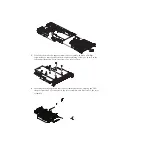a.
Orient the expansion blade in the same position as the cover, as shown in
the following illustration.
Expansion unit
Blade server
cover release
Blade server
cover release
b.
Lower the expansion blade so that the slots at the rear slide down onto the
cover pins at the rear of the blade server or expansion blade.
c.
Pivot the expansion blade closed, and press it firmly into place until the
cover releases click. The connector on the expansion blade automatically
aligns with and connects to the blade expansion connector on the system
board or expansion blade.
Notes:
a.
When any blade server or optional device is in blade bay 7 through 14 (in
a BladeCenter unit) or blade bay 5 through 8 (in a BladeCenter T unit),
power modules must be installed in all four power bays.
b.
When a BladeCenter GPU Expansion Blade is installed on a blade device,
it cannot be combined with other expansion unit types.
c.
For complete instructions, see the documents that came with your
BladeCenter unit.
d.
See the documentation for your blade server and BladeCenter unit for
additional device-specific installation information.
8.
Up to three BladeCenter GPU Expansion Blades can be attached to a blade
server. If additional expansion blades are being installed, repeat steps 5 on
page 10 through 7 on page 10 for each expansion blade; otherwise continue
with step 9.
Note:
Support for four GPU Expansion Blades is available only when
configured by IBM. Configuring more than three expansion blade options to a
blade server is not supported.
9.
If this is the last expansion blade being installed, install the cover that comes
with the expansion blade (see “Installing the expansion blade cover” on page
15 for instructions).
Chapter 3. Installing options
11
Summary of Contents for 68Y7493
Page 1: ...BladeCenter GPU Expansion Blade Installation Guide ...
Page 2: ......
Page 3: ...BladeCenter GPU Expansion Blade Installation Guide ...
Page 6: ...iv BladeCenter GPU Expansion Blade Installation Guide ...
Page 16: ...xiv BladeCenter GPU Expansion Blade Installation Guide ...
Page 20: ...4 BladeCenter GPU Expansion Blade Installation Guide ...
Page 22: ...6 BladeCenter GPU Expansion Blade Installation Guide ...
Page 42: ...26 BladeCenter GPU Expansion Blade Installation Guide ...
Page 46: ...30 BladeCenter GPU Expansion Blade Installation Guide ...
Page 54: ...38 BladeCenter GPU Expansion Blade Installation Guide ...
Page 57: ......
Page 58: ... Part Number 90Y5467 Printed in USA 1P P N 90Y5467 ...