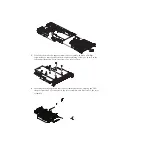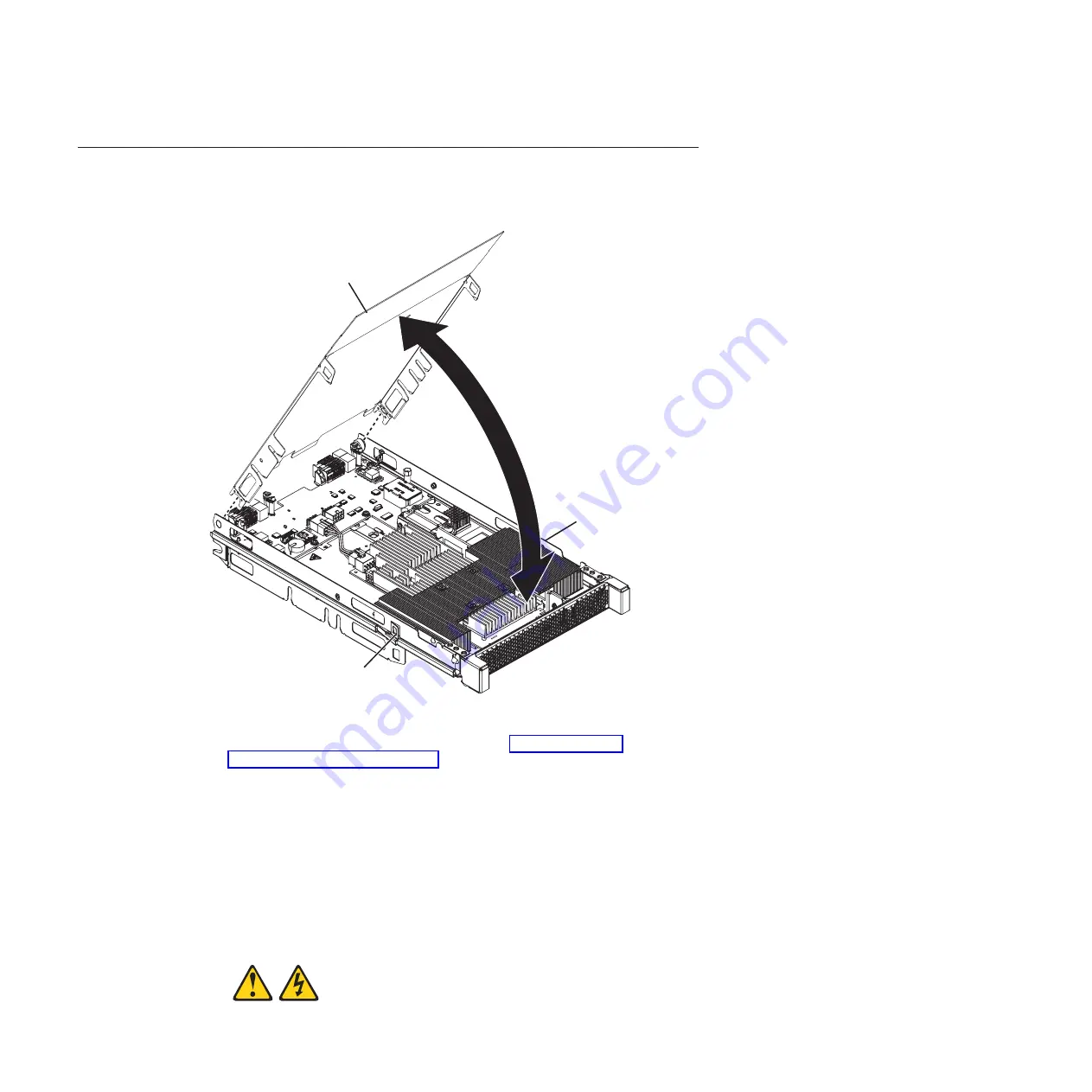
Removing the expansion blade cover
The following illustration shows how to remove the expansion blade cover.
Cover
Cover
release
Cover
release
To remove the expansion blade cover, complete the following steps:
1.
Read the Safety information beginning on page “Safety” on page v and
“Installation guidelines” on page 7.
2.
If the blade server and expansion blades are installed in a BladeCenter unit,
shut down the operating system and turn off the blade server; then, remove the
combined blade server and expansion blades from the BladeCenter unit (see the
documentation that comes with the blade server for more information).
3.
Carefully lay the combined unit down on a flat, static-protective surface, with
the cover side up.
4.
Press the cover release on each side of the expansion blade and lift the cover
open.
5.
Lift the cover from the expansion blade and store it for future use.
Statement 21:
14
BladeCenter GPU Expansion Blade: Installation Guide
Summary of Contents for 68Y7493
Page 1: ...BladeCenter GPU Expansion Blade Installation Guide ...
Page 2: ......
Page 3: ...BladeCenter GPU Expansion Blade Installation Guide ...
Page 6: ...iv BladeCenter GPU Expansion Blade Installation Guide ...
Page 16: ...xiv BladeCenter GPU Expansion Blade Installation Guide ...
Page 20: ...4 BladeCenter GPU Expansion Blade Installation Guide ...
Page 22: ...6 BladeCenter GPU Expansion Blade Installation Guide ...
Page 42: ...26 BladeCenter GPU Expansion Blade Installation Guide ...
Page 46: ...30 BladeCenter GPU Expansion Blade Installation Guide ...
Page 54: ...38 BladeCenter GPU Expansion Blade Installation Guide ...
Page 57: ......
Page 58: ... Part Number 90Y5467 Printed in USA 1P P N 90Y5467 ...