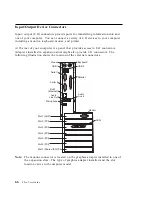Chapter 7. Installing Options Overview
You can easily expand the capabilities of your computer by adding memory, drives,
adapters, or an additional microprocessor. If you have installed options before, you
might be able to perform some activities without detailed instructions.
For detailed instructions on installing options, refer to Installing Options in Your
IntelliStation Z Pro which is available on the Ready-to-Configure Utility Program CD
that comes with your computer. It is also available as a printable file (.PDF) on the
World Wide Web at:
http://www3.pc.ibm.com/support?page=IBM+IntelliStation
DANGER
To avoid a shock hazard, do not connect or disconnect any cables or
perform installation, maintenance, or reconfiguration of this product
during an electrical storm.
Electrical Safety
CAUTION:
Electrical current from power, telephone, and communication cables can be
hazardous. To avoid any shock hazard, disconnect all power cords and cables as
described in the following information.
For your safety, always do the following before removing the cover:
1. Shut down all programs as described in your operating-system documentation.
2. Turn off the computer and any attached devices, such as printers, monitors, and
external drives.
Note:
Computer users in the United Kingdom who have a modem or fax
machine attached to their computer must disconnect the telephone line
from the computer before unplugging any power cords (also known as
power cables). When the computer is reassembled, users must reconnect
the telephone line after plugging in the power cords.
3. Unplug all power cords from electrical outlets.
4. Disconnect all communication cables from external receptacles.
5. Disconnect all cables and power cords from the back of the computer.
Note:
Do not reconnect any cables or power cords until you reassemble the
computer and put the cover back on.
Copyright IBM Corp. 1998
59
Summary of Contents for 686536U - IntelliStation Z - Pro 6865
Page 1: ...IntelliStation Z Pro User Guide Professional Workstation Type 6865...
Page 2: ......
Page 3: ...IntelliStation Z Pro User Guide Professional Workstation Type 6865 IBM...
Page 14: ...xii Z Pro User Guide...
Page 40: ...26 Z Pro User Guide...
Page 66: ...52 Z Pro User Guide...
Page 72: ...58 Z Pro User Guide...
Page 82: ...68 Z Pro User Guide...
Page 152: ...138 Z Pro User Guide...
Page 159: ......
Page 160: ...IBM Part Number 01K4651 Printed in U S A September 1998 1K4651...