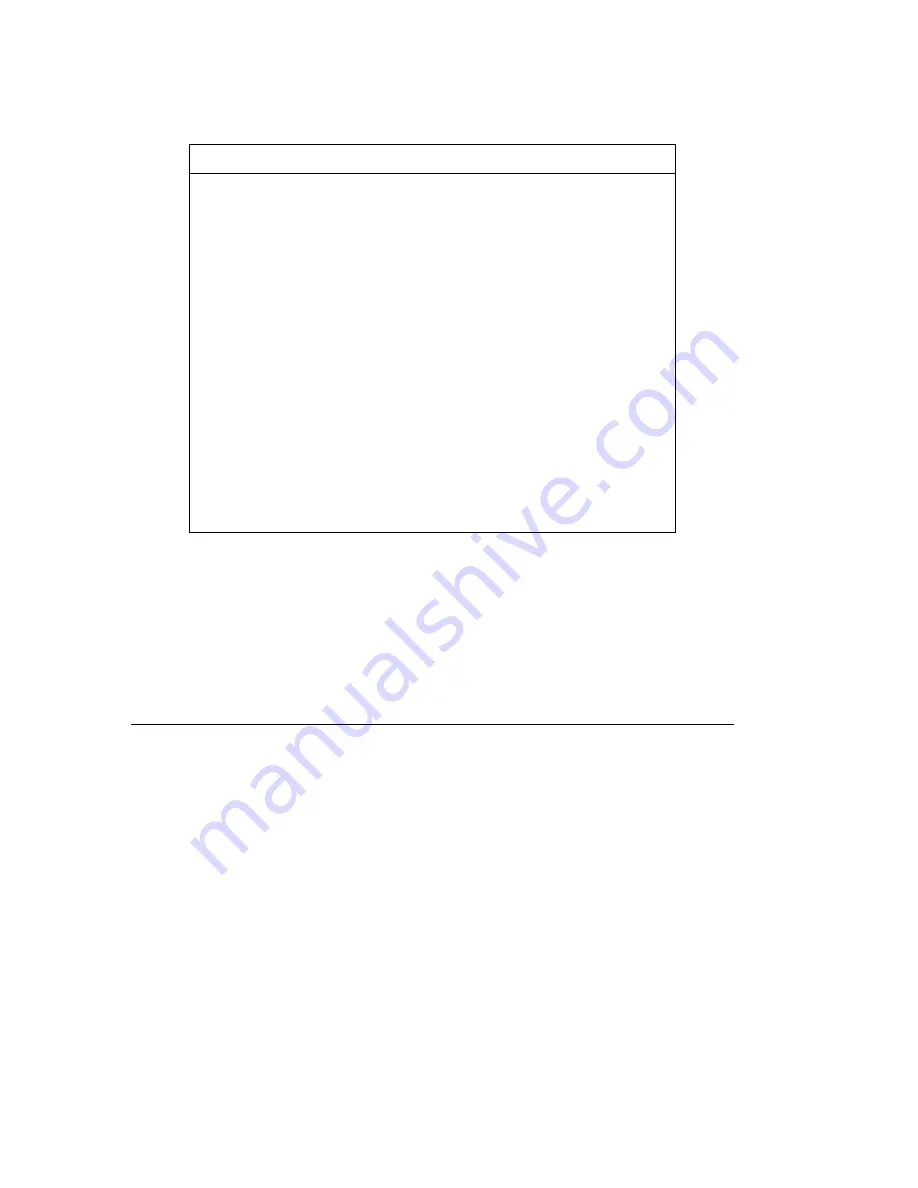
The menu you see on your computer might look slightly different from the
menu shown here, but it will operate the same way.
Viewing and changing settings
The Configuration/Setup Utility program menu lists items that identify
system configuration topics. You might see symbols next to configuration
menu items. See the following table for the meaning of the symbols.
Configuration/Setup Utility
Select Option:
System Summary
Product Data
Devices and I/O Ports
Start Options
Date and Time
System Security
Advanced Setup
ISA Legacy Resources
Power Management
Save Settings
Restore Settings
Load Default Settings
Exit Setup
Symbol
Explanation
An additional menu or screen is available
5
A change to that item has been made in the system
configuration or the Configuration/Setup Utility program
has detected an error and attempted to correct it. Also, an
additional menu might follow a menu item with a
5
beside it.
*
A system resource conflict was detected. Resolve this
conflict before exiting from the Configuration/Setup
Utility program so that your computer will function
properly.
[ ]
In the Configuration/Setup Utility program menus, the
configuration information you can change is enclosed in
brackets like these. You cannot change information that is
not surrounded by brackets.
30
PC 300GL User Guide
Summary of Contents for 628816U - PC 300 GL
Page 1: ...PC 300GL User Guide Types 6268 6278 and 6288...
Page 2: ......
Page 3: ...PC 300GL User Guide Types 6268 6278 and 6288 IBM...
Page 14: ...xii PC 300GL User Guide...
Page 62: ...48 PC 300GL User Guide...
Page 66: ...52 PC 300GL User Guide...
Page 76: ...4 Rotate the power supply toward you slightly 62 PC 300GL User Guide...
Page 97: ...Desktop Tower Chapter 6 Installing options 83...
Page 142: ...128 PC 300GL User Guide...
Page 166: ...152 PC 300GL User Guide...
Page 174: ...IBM Part Number 37L2165 Printed in U S A July 1999 37L2165...






























