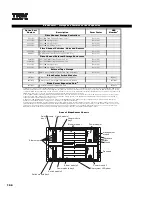196
Note: The following sample configurations are for illustration only and may not be suitable for any specific customer installation. Contact your IBM Business Partner
or IBM Marketing Representative for assistance with your specific configuration requirements.
Microsoft Exchange Cluster Solution
1
HDD Options
Option
Part
Number
Description
RPM
Height
Bays
Supported
Max
Qty
1
SBB
Number
4
IDE HDD
1
48P7063
HS20 40GB 5400rpm ATA -100 HDD
5400
SL
1, 2
2
48P7099
Hot-swap Ultra160 HDDs
2
06P5754
18.2GB 10Krpm Ultra160 SCSI Hot-swap SL HDD
10000
SL
1, 2
2
32P9017
06P5755
36.4GB 10Krpm Ultra160 SCSI Hot-swap SL HDD
10000
SL
1, 2
2
32P9108
06P5756
73.4GB 10Krpm Ultra160 SCSI Hot-swap SL HDD
10000
SL
1, 2
2
32P9011
06P5767
18.2GB 15Krpm Ultra160 SCSI Hot-swap SL HDD
15000
SL
1, 2
2
32P9024
06P5768
36.4GB 15Krpm Ultra160 SCSI Hot-swap SL HDD
15000
SL
1, 2
2
32P9025
Hot-swap Ultra320 HDDs
2
06P5776
36.4GB 15Krpm Ultra320 SCSI Hot-swap SL HDD
15000
SL
1, 2
2
37L3539
Internal Storage Expansion
48P7058
SCSI Storage Expansion Unit
3
-
-
-
-
48P7097
1. Up to two IDE HDDs may be installed in each HS20. The second IDE HDD cannot be added if a Fibre Channel expansion card is installed. IDE HDDs
may remain installed when a SCSI Storage Expansion Unit and up to two SCSI HDDs are added to the configuration. Either the IDE or SCSI bus can
support the boot disk. Onboard mirroring is not supported on the IDE bus.
2. Two SCSI HDDs may be installed in a SCSI Storage Expansion Unit. The integrated Ultra320 SCSI controller supports both Ultra320 and Ultra160 HDDs,
though bus speed is reduced to the rated performance of the slowest HDD. The LSI chipset supports onboard HDD mirroring when two identical SCSI
HDDs are installed.
3. Optional HS20 SCSI Storage Expansion Unit (P/N 48P7058) provides an integrated single-channel Ultra320 storage controller and two hot-swap SCSI
HDD bays. The expansion unit installs onto the HS20 by connecting the SCSI connector, then installing both units together into the BladeCenter. The
storage expansion unit mechanical is the same size as the HS20. The integrated controller supports both Ultra160 and Ultra320 HDDs, but the entire SCSI
bus will default to the slower rate (MB/second) if HDDs of different technologies are mixed on the same bus. The LSI chipset allows for two matched SCSI
HDDs to be allocated for mirroring.
4. IBM offers configure-to-order (CTO) capability for selected products through Easy Access. Although similar to machine type models (MTM), CTO
systems utilize different part numbers called Sales Building Blocks (SBB). The contents of an option may not entirely correspond to an SBB because only
a certain component within an option package may be required to configure a specific system. Additional or different configuration rules or limitations
may apply to the SBB. When a difference occurs, the rules will be documented in the tables, diagrams or footnotes.
BladeCenter Sample Configurations
Part Number
Description
Quantity
8677-1XX
eServer BladeCenter
1
48P7052
BladeCenter 1200w Power Supply Modules
1
2
48P7054
BladeCenter 4-port Gigabit Ethernet Switch Module
2
48P7062
BladeCenter 2-port Fibre Channel Switch Module
2
8678-41X
BladeCenter HS20 2.4Ghz/512KB Xeon, 512MB ECC, open
14
33L5037
256MB DDR PC2100 ECC RDIMM
28
3
48P7061
HS20 Fibre Channel Expansion Card
14
External Storage
4
17421RU
FAStT700 Storage Server
1
17401RU
FAStT EXP700 Storage Expansion Unit
16
06P5771
2Gbps FC 18.2GB/15K Drive
224
5
Note: This configuration supports 15,000 users.
1. Rack, console and power options not included.
2. Total of four power modules, which provides full redundancy. Two power modules are standard in BladeCenter.
3. Total memory of 1GB per HS20.
4. Fibre Channel cable, SFP Modules and FAStT700 Mini Hubs not included.
5. Fourteen Fibre Channel HDDs per FAStT EXP700.