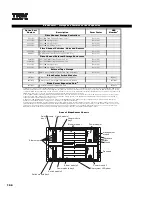190
BladeCenter™ Storage and Communications Expansion
Option Part
Number
Description
Form Factor
SBB
Number
1
Fibre Channel Storage Controllers
17421RU
FAStT700 Fibre Channel Storage Server
Rack (4U)
-
35521RU
FAStT500 Storage Server
Rack (4U)
-
35421RU
FAStT200 Storage Server
Rack (3U)
-
35422RU
FAStT200 HA Storage Server
Rack (3U)
-
Fibre Channel Switches, Hubs and Routers
35341RU
SAN Fibre Channel Managed Hub
Rack (1U)
-
2108R3L
SAN Data Gateway Router UltraSCSI LVD Port
2
Rack (2U)
-
Fibre Channel External Storage Enclosures
17401RU
FAStT EXP700 Storage Expansion Unit
Rack (3U)
-
35601RU
FAStT EXP500 Storage Expansion Unit
Rack (3U)
-
35421RU
FAStT200 Storage Server
Rack (3U)
-
35422RU
FAStT200 HA Storage Server
Rack (3U)
-
External Tape Storage
360716X
3607 Series 1760GB/3.5TB SDLTpro Tape Autoloader
3
Rack (2U)
BladeCenter Switch Modules
48P7062
BladeCenter 2-port Fibre Channel Switch Module
-
59P6627
48P7054
BladeCenter 4-port Gigabit Ethernet Switch Module
-
48P7082
Blade Server Expansion Card
4
48P7061
HS20 Fibre Channel Expansion Card
-
59P6613
1. IBM offers configure-to-order (CTO) capability for selected products through Easy Access. Although similar to machine type models (MTM), CTO systems
utilize different part numbers called Sales Building Blocks (SBB). The contents of an option may not entirely correspond to an SBB because only a certain
component within an option package may be required to configure a specific system. Additional or different configuration rules or limitations may apply to the
SBB. When a difference occurs, the rules will be documented in the tables, diagrams or footnotes.
2. The 2108R3L SAN Data Gateway Router UltraSCSI LVD Port provides one integrated short-wave optical port (1Gb) and two SCSI ports for tape storage
connections (LVD, HVD). Required for attachment of external tape storage options to the BladeCenter Fibre Channel switch module directly, through a
supported switch or hub, or through a storage server.
3. Requires a SAN Data Gateway Router to attach to the external BladeCenter Fibre Channel storage configuration. Refer to Appendix A: Tape Drive
Attributes or Appendix D: Cables - Storage Units - Controllers for additional information.
4. Install in HS20 over IDE HDD bay two (allowing only one IDE HDD). Includes two Fibre Channel channels with two ports. One channel connects to an
optional BladeCenter 2-port Fibre Channel Switch Module (48P7062) installed in switch module bay three and the second channel connects to a second
optional switch module installed in switch module bay four, which provides redundancy. Compatibility with the switch module selected for installation in
BladeCenter switch modules three and four is required. Expansion cards cannot be mixed within a BladeCenter chassis.
AC
AC
DC
DC
Switch module
bay 3
Switch module 1
Switch module bay 4
Switch module 2
Power module
bay 3
Power module 1
Power module bay 4
Power module 2
Management
module
Reserved
Blower module 1
Blower module 2
Rear system LED panel
Ethernet ports
Keyboard
Video
Mouse
Rear of BladeCenter Chassis