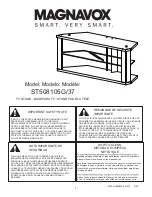www.i2m.it/en
28
Alarms
(Alarms submenu tree)
Using the “alarms management” menu it is possible to set the behavior of each LED included in Chrome.
The brightness of the LEDs can be chosen among three different levels: low, medium and high. Use the
"brightness test" function to check the chosen light intensity. “RPM” mode automatically sets the upper
LEDs, the system will split the range set in the “RPM” menu in equal parts. The upper LEDs will be turned
on when the RPMs rise, one by one, and will be completely powered on when the RPMs reach the
maximum. The threshold of each LED is still configurable. Choosing the “single RPM LED”, only one LED
will be on. For a low number of RPMs the LED turned on will be the one on the left, then, it will move on the
right step by step when the RPMs increase.
Setting the “overrun flashing” function all the LEDs set as RPMs will start to flash when the higher threshold
is exceed, this function can be used as an overrun or gear alarm. Use the configuration lines on the bottom
of the screen to set the alarms for each LED (if “RPM” mode is selected the upper LEDs cannot be selected).
The "LED alarm" function allows to choose the LED that will be highlighted on the screen. The channel
identifies the analog or digital channel coupled with that alarm LED. The “turn on direction” points out if the
LED has to be turned on when the channel value is greater or lower than the threshold value. Using the
"auto" function the system shows the user how to configure the threshold. If the chosen channel is a tire
temperature sensor it is possible to set the "temperature" option in the "turn on direction" option so that the
threshold can be directly shown in degrees. In this case, if the temperature is lower than the set degree
value the LED will turn on.
On the cannel line you can view not only real LEDs but also warning lights for fuel, water, oil and battery
so you can follow your preferences in setups.
Summary of Contents for Chrome Lite
Page 2: ...www i2m it en 2 ...