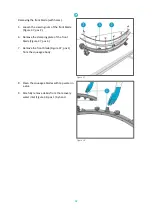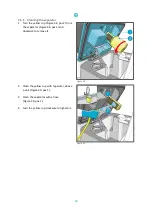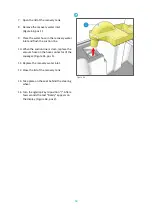46
7.4.4
Replacing the disc brushes
ATTENTION
Each disc brush has a wear indicator. This is the red bristle group. If the disc brush is
worn near to the length of the red bristle group, it needs to be replaced.
1.
To remove the disc brushes, please see
section 7.4.1.
2.
Check the condition of the disc brushes. If
the bristle length is near the length of the
red bristle group (Figure 44, pos 1), it needs
to be replaced.
3.
To place the disc brushes back, please see
section 7.4.2.
Figure 44
7.4.5
Replacing the pads
1.
To remove the pad drivers, please follow
the same procedure as for removing the
disc brushes, see section 7.4.1.
2.
Check the condition of the pads
(Figure 45, pos 1). If they look compressed,
they lose their function and they need to be
replaced.
3.
Pull the pad out of the three locking tabs
(Figure 45, pos 2) and remove the pad from
the pad driver (Figure 45, pos 3).
4.
Lock the new pad to the pad driver by
pushing it with your thumbs behind the
three locking tabs.
5.
Repeat for the second pad.
6.
To place the pad drivers back, please see
section 7.4.2.
Figure 45