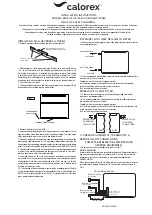Page 42
11.6 Tabular representation of
reading value list and provi-
der level submenus
For a detailed description, pls. refer to the
respective sections within this chapter.
11.6.1 The reading value list
From normal operation, the user may access
the reading value index „r01“ (Status) by
pressing any key.
By scrolling using the keys, the rea-
ding and setting values indicated in the table
below may be addressed. To output the
value content, the SET key must be pressed
first.
Reading
value
index
Description
r01
Status_unit
r02
Fault_message_unit
r07
Demand [%]
r08 Demand_external
[%]
r09
Output_max [%]
r10
Humidity_set_value [%] (only
when PI controller was
selected)
r11
Humidity_actual_value [%]
(only when PI controller was
selected)
r12 Output_signal
[%]
r13
V_signal
r14
mA_signal
r15
Ω
_signal
r16
Service_message_unit
r40
Pressure_actual_value [bar]
r41
Pressure_set_value [bar]
r44
Frequency_set_value [Hz]
r45
Load_actual
P00
Code level („0“, „10“)
PAr
Parameter group selection
<
<
„ / “