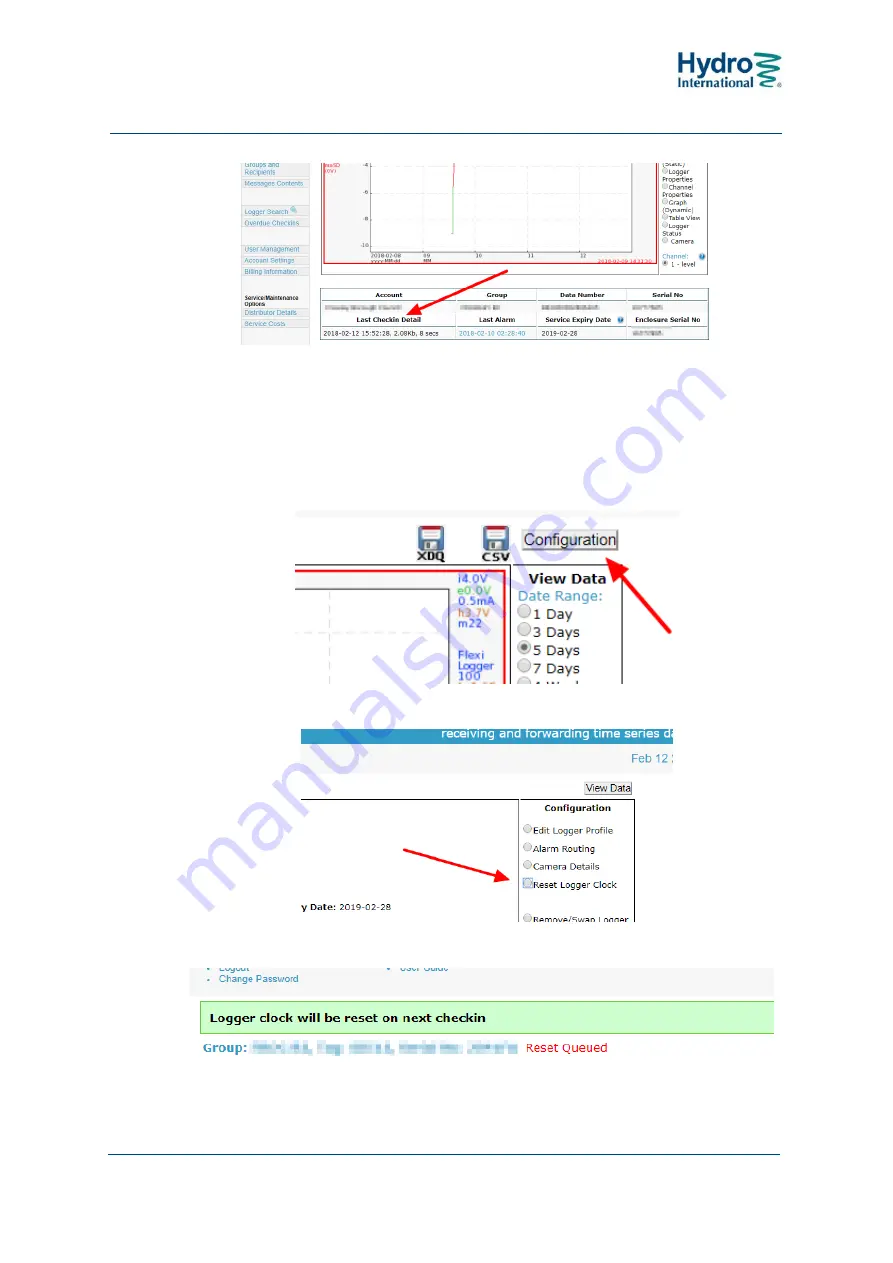
Hydro-Logic
®
Flexi Logger 100
User Manual
6 April 2018
Page 53 of 62
Resetting logger clock with Timeview
You can clear the clock error message and set the logger clock accurately using
Timeview. Do this by selecting Configuration:
Then select Reset Logger Clock (and confirm you want to do this)
The next time the logger calls in, the clock will be reset:
Push the dial-out button (yellow flash) to trigger a call. After the logger LED goes
back to a 2s blue flash, refresh the page on your browser. The clock error
message should be cleared.
























