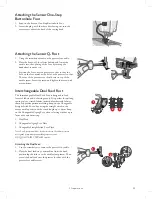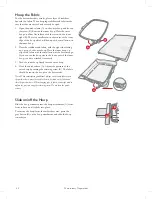The Machine Does Not Feed or Feeds Irregularly
Did you thread the machine properly?
Remove the thread completely and rethread the machine, see
Horizontal Spool Pin, page 29.
Has sewing lint collected between the feed teeth?
Remove the needle plate and clean the feed teeth with the
brush.
Is the free motion setting on?
Turn off free motion setting in sewing mode.
Are the feed teeth set to down?
Make sure the feed teeth are not set to down in the settings
menu.
Is the correct presser foot used?
Attach correct presser foot.
Thread Loops are Forming on the Underside of the Embroidery Design
Has the embroidery built up too much to move freely under
the presser foot?
Attach Sensor Q-Foot.
If using the R-Foot, increase the embroidery pivot height in
settings menu in small increments until the problem is solved.
The Embroidery Design Is Distorted
Is the fabric hooped properly?
The fabric must be tightly hooped.
For larger hoops, use hoop clips.
Is the inner embroidery hoop properly inserted into the outer
embroidery hoop?
Hoop the fabric in such a way that the inner hoop exactly
matches the outer hoop.
Is the area around the embroidery arm and hoop free?
Clear area around the embroidery unit.
Is the hoop attached properly?
Make sure the hoop connector is inserted all the way into the
hoop attachment on the embroidery arm.
The Embroidery Design Has Puckered
Did you stabilize your fabric sufficiently?
Ensure you use the proper stabilizer for your technique or
fabric type.
The Machine Will Not Embroider
Is the embroidery unit attached?
Make sure that the embroidery unit is properly attached into
the socket.
Is the wrong hoop attached?
Slide on the correct hoop.
45
Summary of Contents for Viking Designer Sapphire 85
Page 1: ...User s Guide KEEPING THE WORLD SEWING ...
Page 7: ...1 1 Introduction ...
Page 21: ...2 2 Preparations ...
Page 37: ...3 3 Embroidery Preparations ...
Page 41: ...4 4 Maintenance ...
Page 48: ......
Page 50: ...4710713 26C 2020 KSIN Luxembourg II S a r l All rights reserved www husqvarnaviking com ...