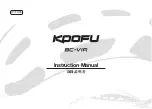16 BRAKE SYSTEM
-
Mount bleeder cover
8.
I
Bleeder cover (00029013006) (
I!!;!
p. 284)
-
Connect the bleeding device.
I
Bleeding device (00029013100) (
IUJ
p. 284)
-
Open shut-off valve fi).
•
Info
I
Follow the operating instructions of the bleeding
device.
-
Ensure that the filling pressure is correctly set at pressure
gauge f). If necessary, adjust the filling pressure at pressure
regulator
C,.
Guideline
I
Filling pressure
I
2 ... 2.5 bar (29 ... 36 psi)
-
Pull off protection cap
8
of the bleeder screw. Connect the
hose of the bleeder bottle.
I
Bleeding device (00029013100) (
IUJ
p. 284)
-
Open bleeder screw Ci) by approx. one-half turn.
Info
Bleed until fresh brake fluid emerges from the bleeder
bottle hose without bubbles.
-
Tighten the bleeder screw.
-
Close shut-off valve fi).
-
Open the bleeder screw again until brake fluid stops emerg-
ing.
•
Info
I
This prevents overfilling of the brake fluid reservoir.
-
Tighten the bleeder screw. Remove the hose of the bleeder
bottle. Mount the protection cap.
-
Disconnect the bleeding device. Remove the bleeder cover.
-
Stand the vehicle upright.
- Add brake fluid to level (i).
I
Brake fluid DOT 4 (
IUJ
p. 280)
-
Fit and tighten the screw cap with the membrane and O-ring.
Info
Clean up overflowed or spilt brake fluid immediately
with water.
-
Check the foot brake lever for a firm pressure point.
149