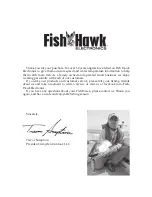148
Navigation Menu Tab
Course Projection Line
Settings: Standard, Single Vector, COG/SOG; Default =
Standard
Course Projection Line
displays an arrow or line, extending from the bow of
the boat, that projects your current course and shows where the boat will go if
you continue on your present course.
You can choose the style of the Course Projection Line as follows:
•
Standard
= arrow
•
Single Vector
= line
•
COG/SOG
= line with tick marks at set intervals from the boat. The
tick marks are based on the speed calculation.
Continuous Navigation Mode
Settings: Off, On; Default = Off
Continuous Navigation Mode
allows you to continue to navigate and fish
around a particular waypoint even if you pass over it multiple times.
GPS Receiver Override
(Advanced)
Settings: Internal, External, Auto; Default = Auto
GPS Receiver Override
allows you to set which GPS receiver to use if you have
multiple GPS receivers plugged into the system. These multiple GPS receivers
may be internal, external, or connected via the InterLink™. If you select Auto,
your unit will select a GPS receiver automatically.
NOTE:
If only one GPS receiver is plugged into your system, then Auto will be the
only option shown.