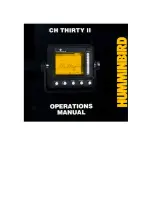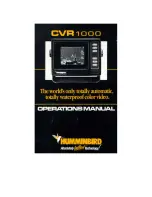110
Color Palette
(Circular Flasher View, Ice Fishing Mode only)
Settings: Palette 1, Palette 2, Palette 3; Default = Palette 3
Color Palette
sets the colors used to display sonar returns in the Circular
Flasher View when Ice Fishing Mode is turned on. The active color palette is
shown in the center of the circular flasher display. The color palettes range
from weak to strong sonar return signals, which are displayed left to right on
the color preview bar. See
Views: Circular Flasher View
for more information.
Choose from the following color palettes:
Palette 1:
Green (weak), Yellow (medium), Red (strong)
Palette 2:
Yellow (weak), Green (medium), Red (strong)
Palette 3:
Blue (weakest), Green (weak), Light Green (weak to medium),
Yellow (medium), Orange (fairly strong), Red (strong)
Flasher X-Press™ Menu