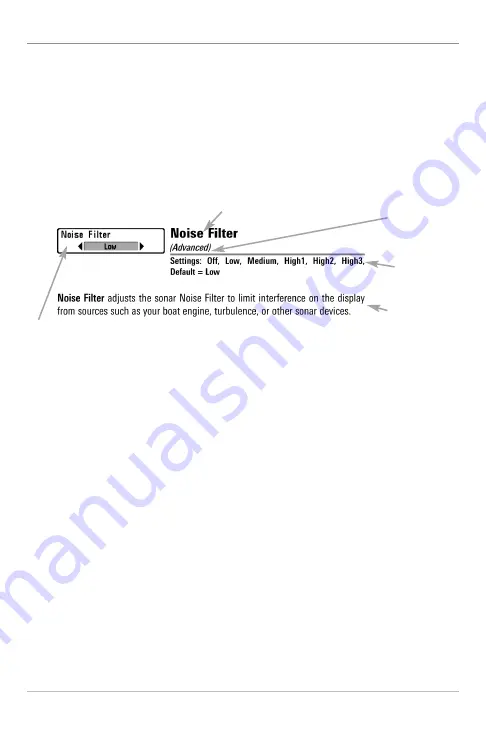
93
Main Menu
Note for all Menu Settings
The settings in all menus are adjusted in the same way. Simply use the 4-WAY
Cursor Control key to highlight a menu option, and then change the settings or
activate the option (see
Main Menu
or
X-Press™ Menu
).
Below is an example of how the menu options are described in this manual.
Each description shows the menu option appearance, the available settings,
and the specific control head settings required (i.e. advanced user mode,
international only, view, navigation, or accesssory).
Menu Option Name
Available Menu
Settings
and Default
Setting Description
Menu Option as it
appears on the screen
Setup User Mode
and other control
head requirements






























