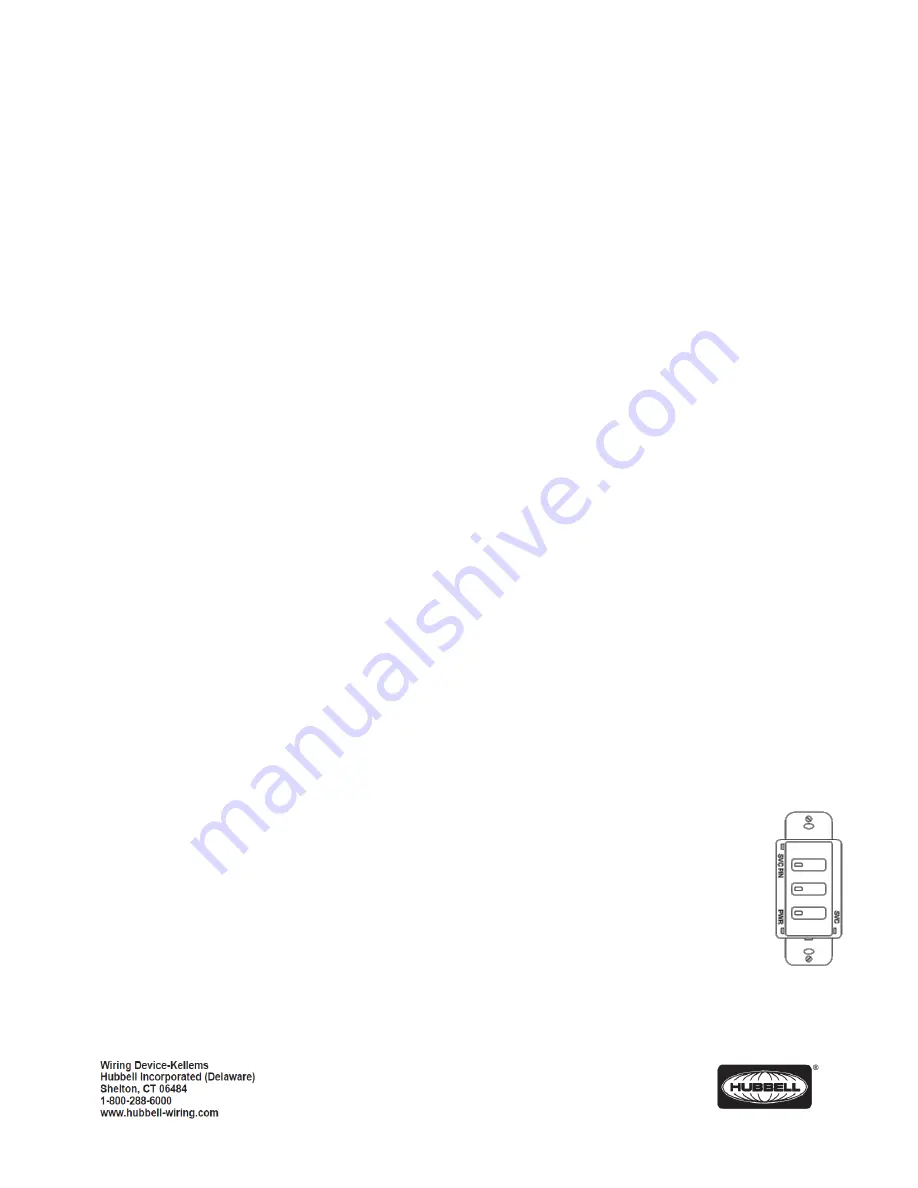
PD2794 02/2017
Page 5
How to Enter Manual Configuration Mode from the Room Controller
To enter manual configuration mode, follow these steps:
1. Simultaneously press and hold the A and B pushbuttons on the room controller until the A and B LED
’s start to blink
alternately.
2. Release the A and B pushbuttons. The room controller is now in manual configuration mode. The light fixtures on the
circuit connected to Load A will be ON and all other loads will be OFF.
Note:
While in configuration mode no more than one load will ever be ON and the A and B buttons on the room controller will
NOT be able to control the loads.
Hint: If both loads (A and B) are ON or pressing the A or B button switches a load, the room controller is NOT in
configuration mode. Repeat the previous steps to enter manual configuration mode.
Exit Manual Configuration Mode from the Room Controller
To exit manual configuration mode, simultaneously press and immediately release buttons A and B. The room controller will
resume normal operation.
Enter Manual Configuration Mode from a Switch
1. Remove the faceplate from any of the switches in the room and locate the rectangular opening in the plastic bezel
marked “SVC PIN”. Use a small round object such as a straightened paper clip to press the recessed configuration
button for 5 seconds.
2. Observe that the button is located slightly offset from the bezel opening. The L
ED marked “SVC” will blink while the
configuration button is being pressed.
3. Release the configuration button and note that one load turns ON and all other loads turn OFF indicating that the room
is in manual configuration mode.
Exit Manual Configuration Mode from a Switch
1. Press the configuration button for five seconds. T
he LED marked “SVC” will blink while the configuration button is
being pressed.
2. Release the configuration button. The loads in the room will restore to the levels they were prior to entering manual
configuration mode.
Assigning a Lighting Load to Buttons in a Switch
As described in the
Smart Switches
section, all switches assume a default operation of the loads when they are connected to
the room controller
’s RJ45 port. The assignment of the loads to the buttons can easily be changed as follows:
Switches with LED indicators:
1. Enter in
Manual Configuration Mode from the Switch
described above. Load A will be ON. While
load A is ON, each button that controls that load will have a lighted LED.
2. To deny the control function of the load from the button, press the switch button to turn OFF the
button’s LED.
3. To assign control of the load to another b
utton, press the switch’s button to light ON the LED the
button to be paired.
4. Repeat this process for all buttons.
5. To advance to the next load, press and release button A on the room controller. Load A will turn OFF and the next
load will turn ON.












