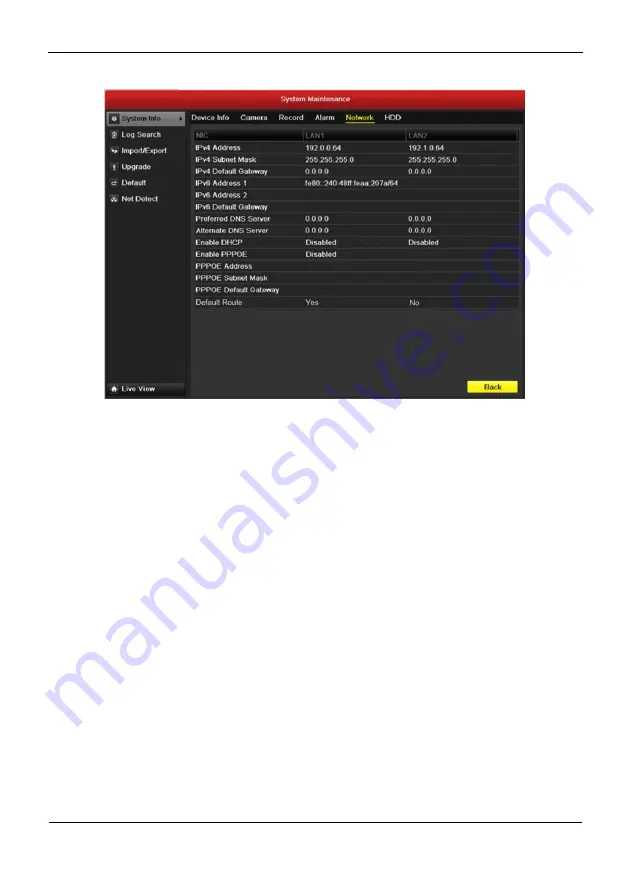
VS-EC-H24R&H28R&H29R
User Guide
12 DVR Management and Maintenance
Issue 04 (2013-06-15)
Huawei Proprietary and Confidential
Copyright © Huawei Technologies Co., Ltd.
216
Figure 12-5
Network Information Interface
---End
12.1.6 Viewing HDD Information
Step 1
Enter the System Information interface.
Menu > Maintenance > System Info
Step 2
Click the HDD tab to enter the HDD Information menu to view the HDD status, free
space, property, etc., as shown in Figure 12-6.






























