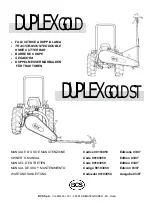Installation Manual
iSiteC BTS3601C CDMA Base Station
Hardware Installation
2
Installing Cabinet Hardware
2-57
Table 2-3
Description of cable distribution in IAFB networking (without UPS)
Cable No.
Code
Name
Quan
tity
1
DKBA04041975WX
Power cable connecting air switch to AC lightning protection
box
1
2
DKBA04041976WX
Power cable connecting air switch to AC lightning protection
box
1
3
DKBA04041977WX
Power cable connecting AC lightning protection box to wiring
terminal
1
4
DKBA04041978WX
Power cable connecting AC lightning protection box to wiring
terminal
1
5
DKBA04041979WX
Grounding cable for AC lightning protection box
1
6
DKBA04041980WX
Power cable connecting transmission equipment to wiring
terminal
1
7
DKBA04041981WX
Power cable connecting transmission equipment to wiring
terminal
1
8
DKBA04041982WX
Power cable connecting transmission equipment to wiring
terminal
1
9
DKBA04041984WX
Power cable from wiring terminal to bipolar air switch
1
10
DKBA04041985WX
Power cable from wiring terminal to bipolar air switch
1
11
DKBA04041986WX
Power cable connecting wiring terminal to air switch (without
UPS)
1
12
DKBA04041987WX
Power cable connecting wiring terminal to air switch (without
UPS)
1
13
DKBA04200197ZP
Grounding cable for AC socket
1
15~18
DKBA04200199ZP
Grounding cable for signal lightning arrester
4
19~22
DKBA4.851.2527MX
E1 interface cable
4
23
DKBA04040980WX
PGND cable
1
26
DKBA04041983WX
Internal grounding cable for IAFB
1
27
DKBA04040300WX
PGND power cable
1
II. Plan with backup power supply equipment
If the mains supply at the BTS3601C side is interrupted, the UPS backup power supply
system will continue to power the BTS3601C and all its auxiliary equipment, instead.
Figure 2-56 shows how the IAFB connects to the BTS3601C and UPS.
220VAC
BTS3601C 220VAC Input cable
BTS3601C
IAFB
The 1st pair of fiber cables or E1 cable
UPS
IABB
Figure 2-56
Networking containing BTS3601C and IAFB (with BTS3601C backup power supply
equipment)