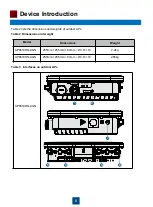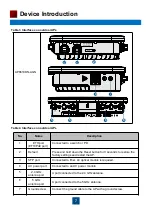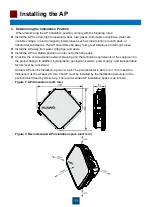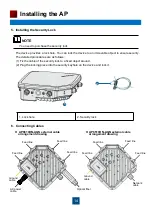18
Installing the AP
Connecting network cable
(1) Use a shield straight-through cable. Cut the cable of proper length based on the distance between the
AP and the PSE device, peel the insulation on both ends of the network cable, and crimp the wires to RJ45
connectors.
(2) Make a network cable onsite according to the following pin assignment. Otherwise, the communication
quality is affected even if devices can be connected.
(3) Put the network cable through the hole on the waterproof PG connector.
(4) Connect the RJ45 connector to the AP and secure the waterproof PG connector, as shown in figures
b, c, and d.
X1 Pin
Wire Color
X2 Pin
1
White and orange
1
2
Orange
2
3
White and green
3
4
Blue
4
5
White and blue
5
6
Green
6
7
White and brown
7
8
Brown
8
Table 7 Pin assignment
a
b
c
d
a
b
c
d
The network cables used are shield straight-through cables.
Ensure that the RJ45 connector is correctly connected to the AP. Otherwise, the network cable may be
damaged. Before removing the network cable, remove the waterproof PG connector, and then remove the
RJ45 connector from the AP.