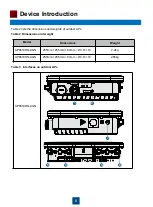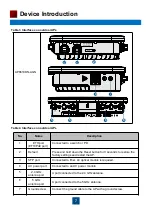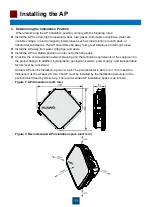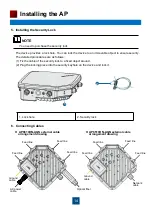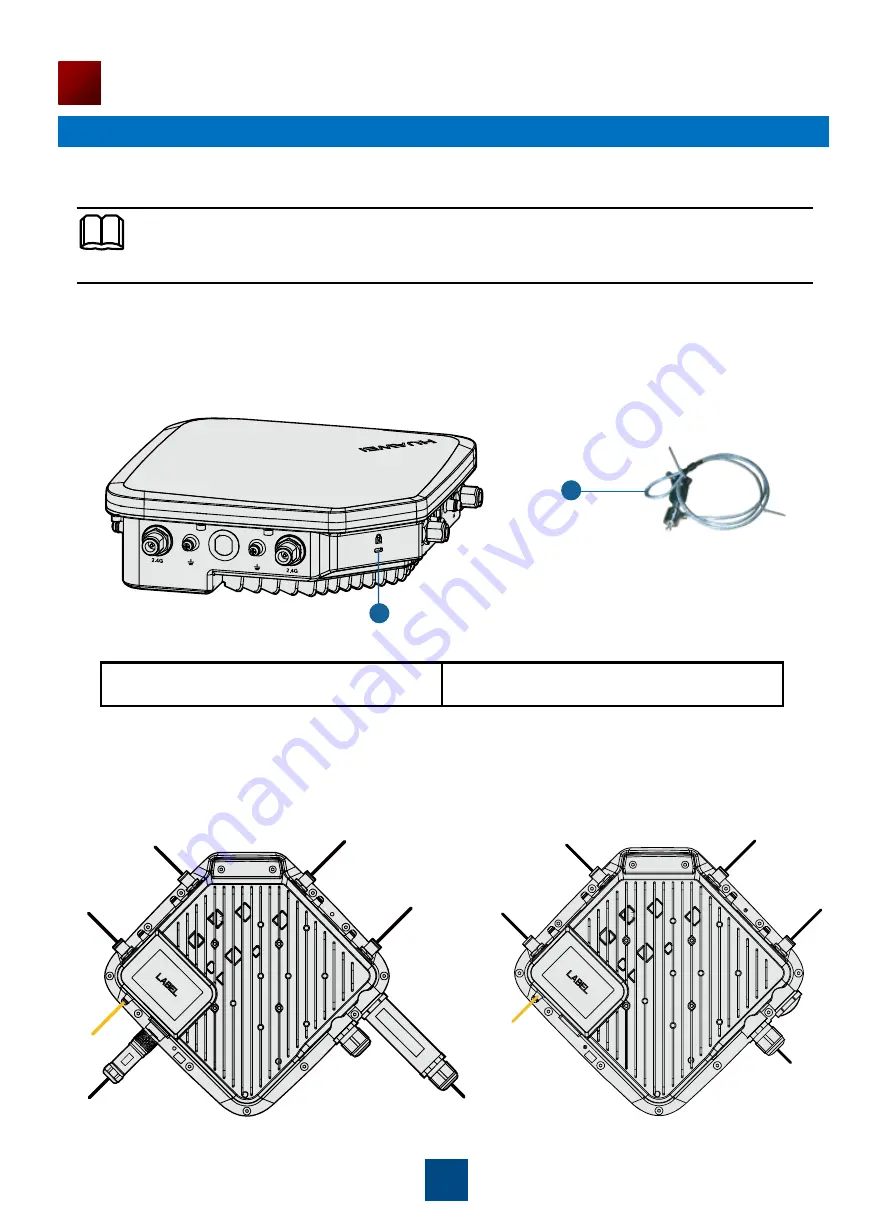
6. Connecting Cables
5. Installing the Security Lock
14
Installing the AP
You need to purchase the security lock.
1. Lock hole
2. Security lock
The device provides a lock hole. You can lock the device to an immovable object to ensure security.
The detailed procedures are as follows:
(1) Fix the cable of the security lock to a fixed object around.
(2) Plug the locking piece into the security keyhole on the device and lock it.
AP6610DN-AGN external cable
arrangement drawing
NOTE
1
2
Feed line
Feed line
Feed line
Feed line
Feed line
Feed line
Feed line
Feed line
Network
cable
Ground
cable
Ground
cable
AC power
cable
Optical fiber
AP6510DN-AGN external cable
arrangement drawing