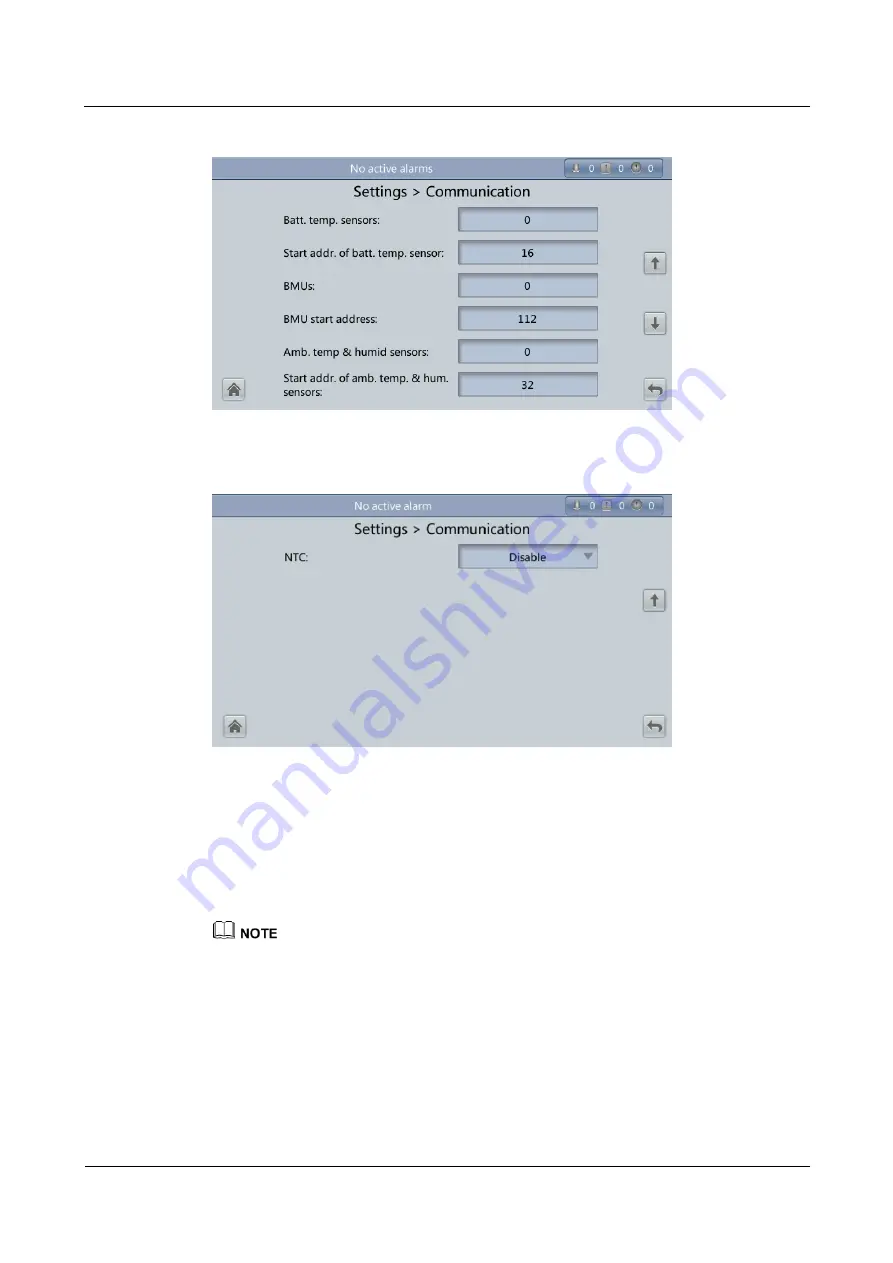
UPS5000-E-(40 kVA-320 kVA)
User Manual
4 User Interface
Issue 10 (2015-09-15)
Huawei Proprietary and Confidential
Copyright © Huawei Technologies Co., Ltd.
113
Figure 4-28
Communication screen 2
Figure 4-29
Communication screen 3
IP address allocation
parameter
The value can be
Manual
or
Automatic
.
−
Manual
: After the MDU connects to the PC over a network cable, check that their
IP addresses are two different values on the same network segment.
−
Automatic
: The MDU automatically searches for available IP addresses in the
connected network. Ensure that the MDU and PC are on the same network segment.
You can set
IP address allocation
to
Manual
or
Automatic
. After you restart the device,
IP address
allocation
changes back to
Manual
.
IP address
is the IP address that you have previously set.
IP address
parameter
Set an Ethernet IP address that ranges from 0.0.0.0 to 255.255.255.255. The default value
is
192.168.0.10
.
















































