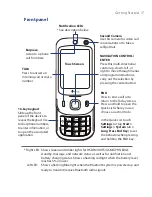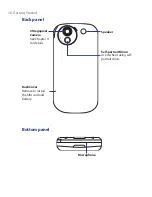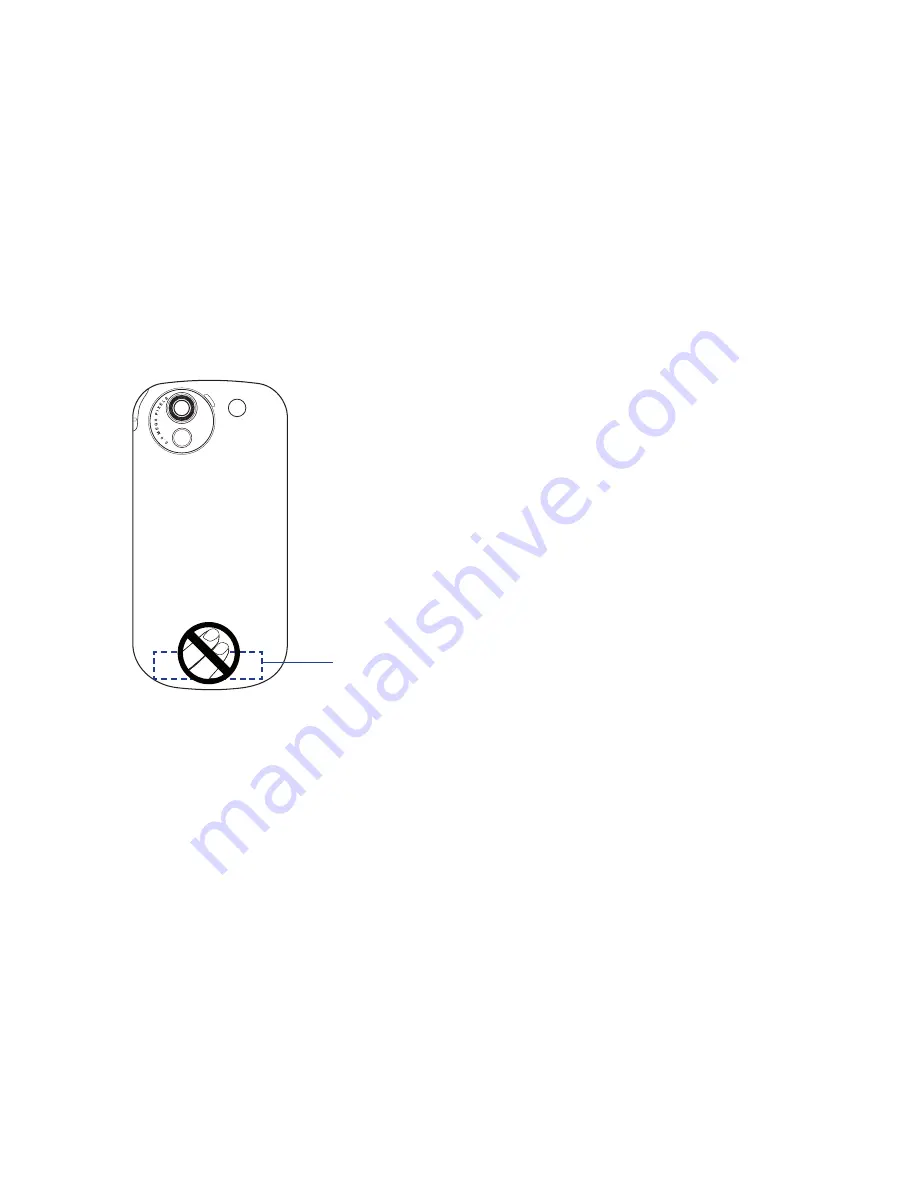
8
NONIONIZING RADIATION
Your device has an internal antenna. This product should be operated in its normal-use
position to ensure the radiative performance and safety of the interference. As with
other mobile radio transmitting equipment, users are advised that for satisfactory
operation of the equipment and for the safety of personnel, it is recommended that no
part of the human body be allowed to come too close to the antenna during operation
of the equipment.
Use only the supplied integral antenna. Use of unauthorized or modified antennas may
impair call quality and damage the phone, causing loss of performance and SAR levels
exceeding the recommended limits as well as result in non-compliance with local
regulatory requirements in your country.
Internal
antenna
location
To assure optimal phone performance and
ensure human exposure to RF energy is
within the guidelines set forth in the relevant
standards, always use your device only in its
normal-use position. Do not touch or hold
the antenna area unnecessarily when placing
or receiving a phone call. Contact with the
antenna area may impair call quality and cause
your device to operate at a higher power
level than needed. Avoiding contact with
the antenna area when the phone is IN USE
optimizes the antenna performance and the
battery life.
Summary of Contents for Touch NIKI100
Page 1: ...www htc com Touch Phone User Manual ...
Page 50: ...50 Getting Started ...
Page 80: ...80 Using Phone Features ...
Page 204: ...204 Experiencing Multimedia ...
Page 213: ...Chapter 13 Using Other Applications 13 1 Voice Commander 13 2 JBlend 13 3 Spb GPRS Monitor ...
Page 222: ...222 Using Other Applications ...
Page 223: ...Appendix A 1 Specifications A 2 Regulatory Notices ...
Page 232: ...232 Appendix ...
Page 233: ...Index ...
Page 240: ...240 Index ...