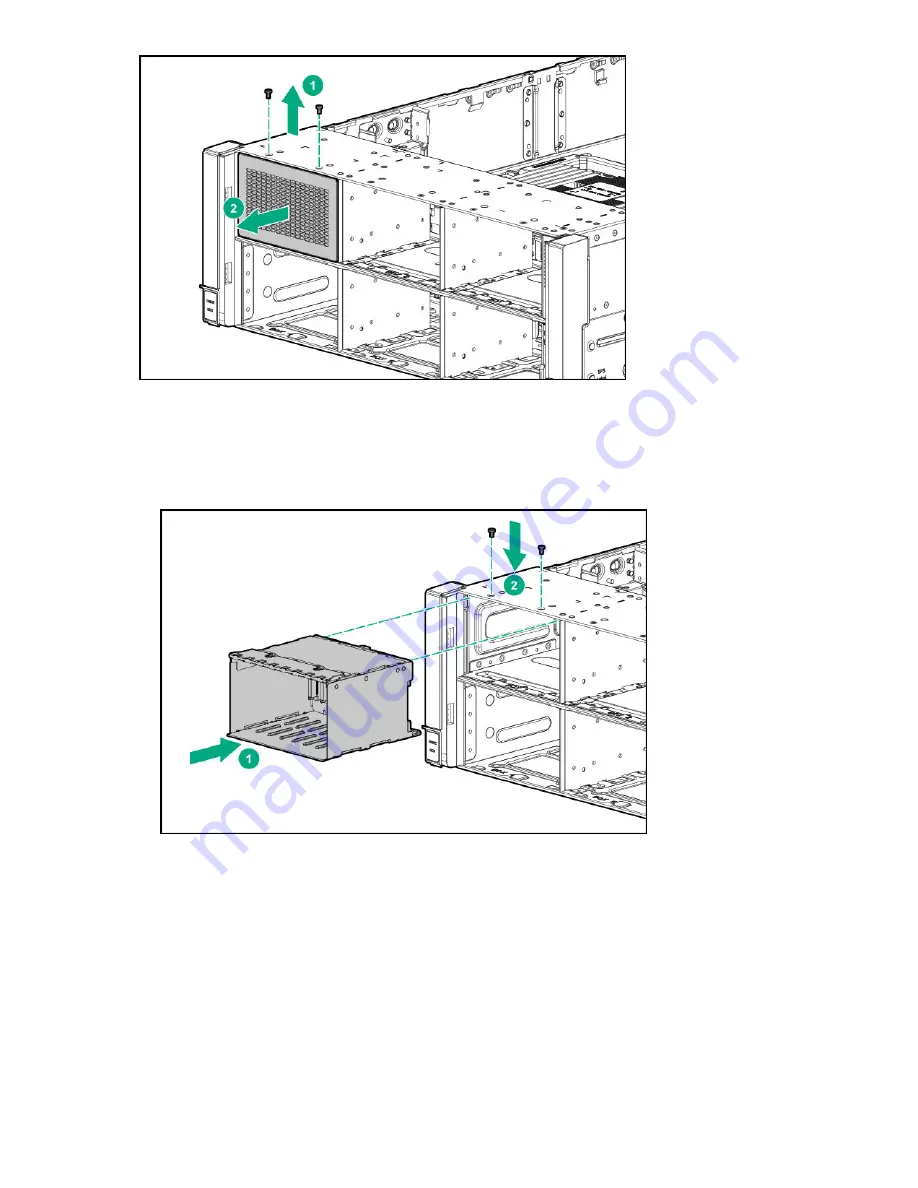
12.
If drive blanks are installed in the drive cage assembly, remove the drive blanks. Retain the drive blanks
for use in empty drive bays.
13.
Install the drive cage.
• Drive boxes 1–3 (box 1 shown)
• Drive boxes 4–6 (box 4 shown)
60
Installing hardware options