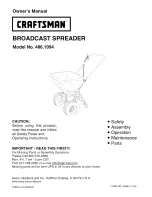6.
Use a Torx T-15 driver to remove the four rear system fan assembly Torx screws , and then remove
the assembly from the rear of the chassis.
Figure 5-76
Removing the rear system fans
Installing the rear system fan assembly
1.
With the power off and the chassis open for access, place the rear system fan assembly in the
chassis. Use a Torx T15 driver to secure the rear fan assembly in the chassis with four screws as
shown in the following figure.
Figure 5-77
Installing the rear system fan assembly
132 Chapter 5 Replacing components
ENWW