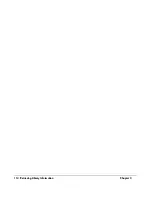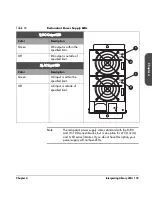128 Understanding Error States
Chapter 4
Host Software and Media Errors
The library depends on several other components to operate correctly. Errors
that seem to be caused by the library often are a result of issues on the host,
the network, or with the backup software. When troubleshooting the library,
begin ruling out these components.
Use the following troubleshooting procedures to help determine if an error is
caused by the library hardware, host, or backup software.
Look for
connection
errors with the
host and
network.
Verify the library
hardware is
correctly
operating.
Verify the
software is
supported and
correctly
configured.
Ensure the LED
on front panel is
not flashing amber.
Flashing amber
indicates a hardware
error. Check the hard
and soft error logs.
.
Run a Wellness test
from the library
front panel.
.
Check the software
configuration. Ensure
the settings are correct
on the backup
software application.
Use a different backup
software application
(if available) and see
if a similar error
occurs.
.
.
Ensure the host can
identify the library and
drive.
Check all cable
connections. Ensure
the SCSI bus is
properly terminated.
Ensure the SCSI or
Fibre Channel host
bus adapter card
and drivers are
compatible and
correctly installed.
If applicable, ensure
that the host bus
adapter firmware is
up-to-date.
.
.
.
.
Summary of Contents for Surestore E Tape Library Model 2/20
Page 1: ...hp surestore tape library 2 20 4 40 6 60 8 80 and 10 100 series user s guide ...
Page 2: ......
Page 6: ...4 Updates hp surestore tape library ...
Page 12: ...10 ...
Page 116: ...114 Retrieving Library Information Chapter 3 ...
Page 182: ...180 Upgrading Firmware Chapter 5 ...
Page 222: ...220 Library Error Codes Appendix ...
Page 236: ...234 ...
Page 237: ......