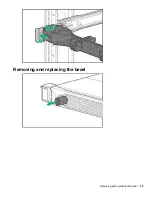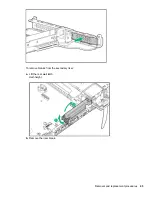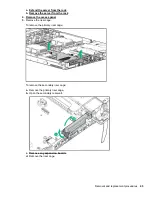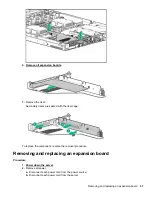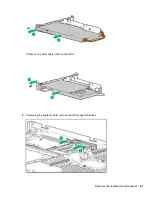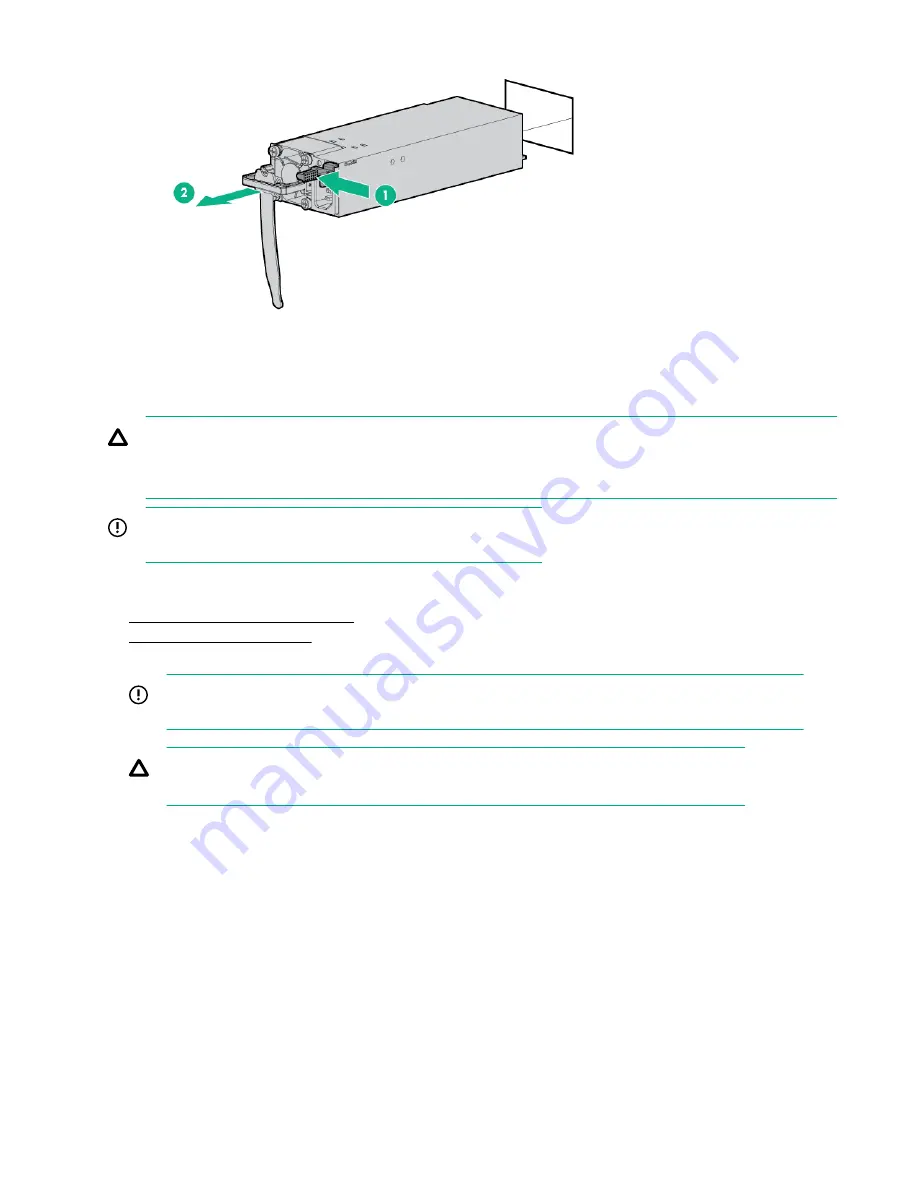
To replace the component, reverse the removal procedure.
Removing and replacing a fan
CAUTION:
Do not operate the server for long periods with the access panel open or removed. Operating the server
in this manner results in improper airflow and improper cooling that can lead to thermal damage.
IMPORTANT:
For optimum cooling, install fans in all primary fan locations.
Procedure
1. Extend the server from the rack
on page 33.
3.
Remove the fan.
IMPORTANT:
When a hot-plug fan is removed, the other fans in the server will increase speed to compensate.
CAUTION:
To avoid server shutdown, a fan must be replaced within 60 seconds of being removed.
40
Removing and replacing a fan
Summary of Contents for ProLiant DL360 Gen10
Page 27: ...Customer self repair 27 ...
Page 28: ...28 Customer self repair ...
Page 29: ...Customer self repair 29 ...
Page 30: ...30 Customer self repair ...
Page 35: ...Removing and replacing the bezel Removing and replacing the bezel 35 ...
Page 66: ...6 Remove the component SFF LFF 66 Removal and replacement procedures ...