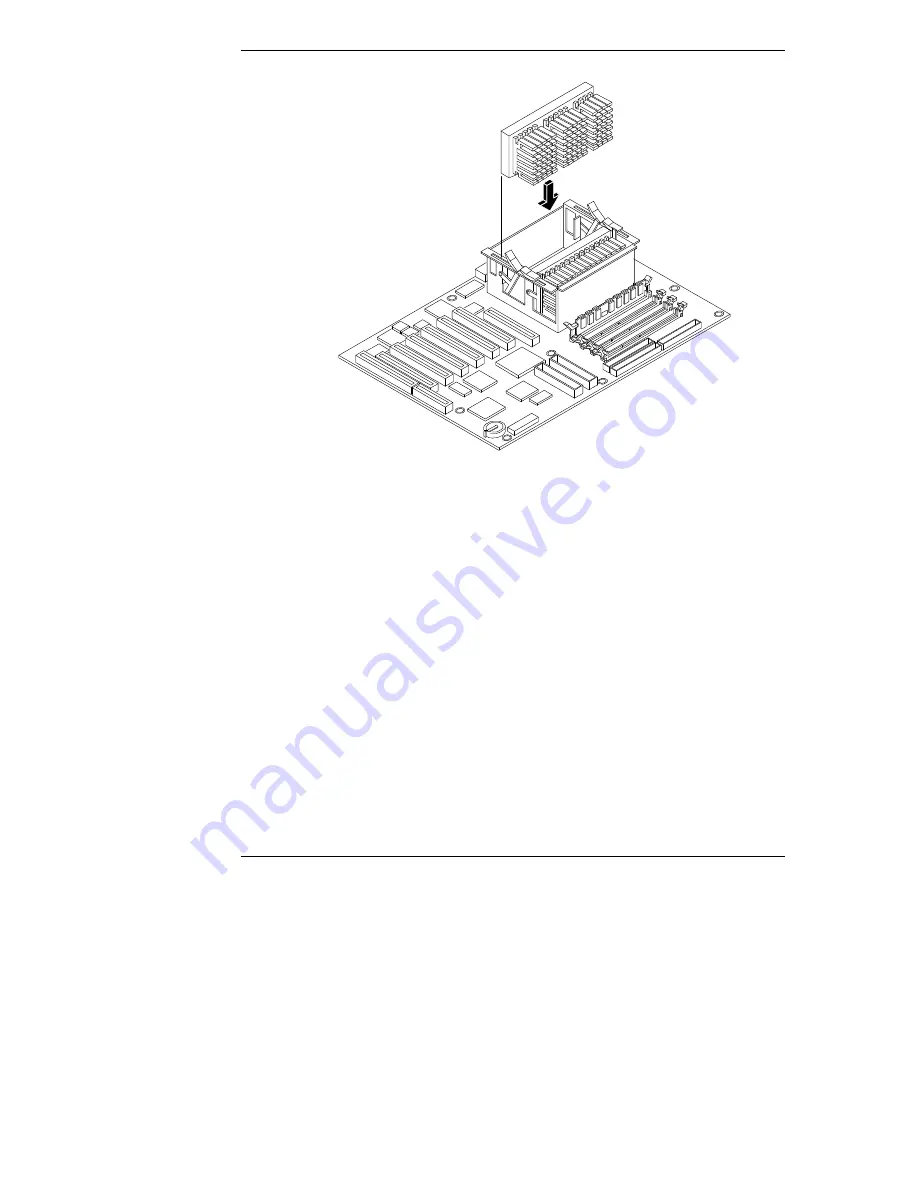
Chapter 7
Installing a Second Processor
44
Figure 7-3. Installing the Processor Module on the System Board
4. Rotate the plastic securing clips into position over the processor. These
clips will only lay down flat against the top of the processor when the
processor is fully seated.
Upgrading the Firmware
If your processor included a new
HP NetServer Navigator CD-ROM
, insert the
CD into the HP NetServer E 60 CD-ROM drive and power on the system. Follow
instructions to ensure that the BIOS is up-to-date.
Reinstalling the NOS
You may have to reinstall your Network Operating System in order to use the
additional processor. If you have gone from a uni-processor to dual-processor
configuration, check your NOS documentation or the Readme First file and
Configuration Advisor utilities on the
HP NetServer Navigator CD-ROM
.
















































