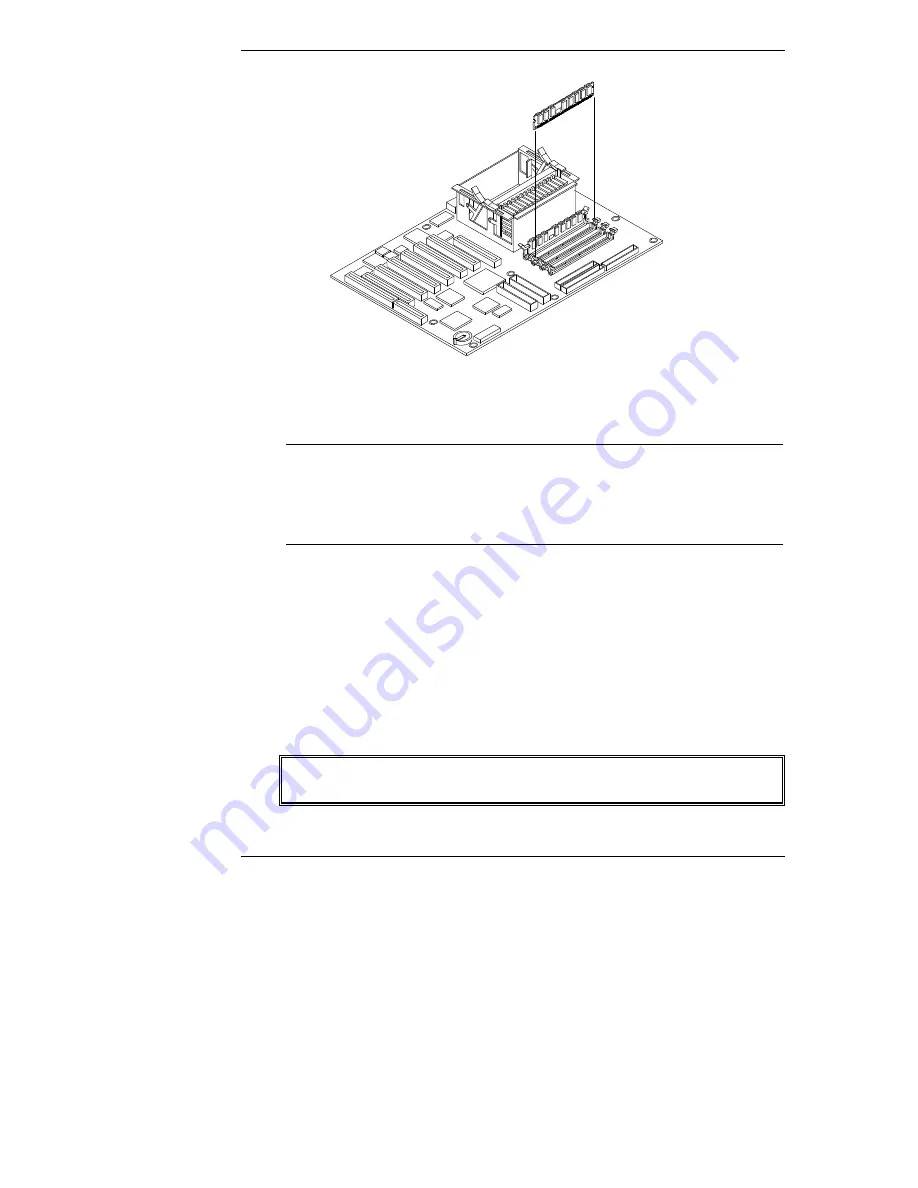
Chapter 5
Installing Additional Memory
32
Figure 5-3. DIMM Insertion
8. Repeat to install all of the DIMMs for your memory configuration.
NOTE
Most DIMMs are dimensionally identical, so, if you have three
or more DIMMs installed, you may check that they are all
seated by sliding a straight edge (a pen, for example) across
their top edges and checking that it remains in continuous
contact with all of the DIMMs.
Removing DIMMs
You may need to remove a DIMM module to downsize your memory
configuration or to replace a defective DIMM.
1. If the system is already installed and working, gracefully power down the
system as described in Chapter 2.
2. Disconnect the power cables and all external cables and, if necessary,
label them to support reassembly.
WARNING
The power supply will continue to provide standby current to
the NetServer until the power cable is disconnected.














































