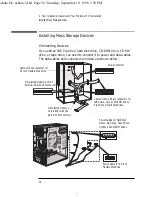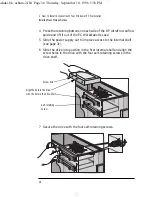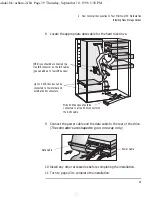2 How to Install Accessories In Your Minitower PC Workstation
Moving the Power Supply
32
English
WARNING
To avoid electrical shock, do not open the power supply.
6
Slide the power supply out of the computer until it stops—the power
supply unit remains connected to the computer.
Replacing the Power
Supply after Installing
Accessories
1
Check that all internal cables are safely routed.
2
Slide the power supply back into the computer.
3
Tighten the four self-retaining screws.
4
Replace the HP UltraFlow airflow guide.
5
Reconnect the fan to the system board.
Slide the power
supply unit clear of
the computer
Power Supply
ashaki.bk : asham-2.fb4 Page 32 Thursday, September 10, 1998 5:58 PM